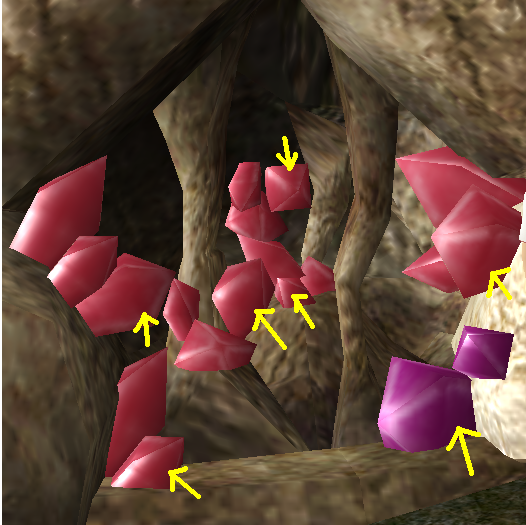The Wiki for Tale 4 is in read-only mode and is available for archival and reference purposes only. Please visit the current Tale 11 Wiki in the meantime.
If you have any issues with this Wiki, please post in #wiki-editing on Discord or contact Brad in-game.
Difference between revisions of "User:Selune/Macros"
From A Tale in the Desert
Jump to navigationJump to search| Line 15: | Line 15: | ||
* [[Image:Automated_Miner_v1.0.zip]] | * [[Image:Automated_Miner_v1.0.zip]] | ||
* Press Alt-m to begin, Alt-F1 to reset, Alt-q to quit | * Press Alt-m to begin, Alt-F1 to reset, Alt-q to quit | ||
| + | * Suggested spots to click are below: | ||
| + | [[Image:Mining_example.PNG]] | ||
==General Purpose== | ==General Purpose== | ||
* TBA | * TBA | ||
Revision as of 08:21, 1 January 2009
Flax Macros
Most likely to work, AC tool, but slow
- For AC Tool
- User:Selune/Macros/FlaxMacro_1
Speedier, harder to use, more likely to break
- For AutoHotKey
- Current version: 0.9
- File:Fast flaxing.zip
- Press Alt-f to begin, Alt-F1 to reset, Alt-q to quit
Mining Macro Compilation
An automated miner, currently for copper and iron only
- For AutoHotKey
- File:Automated Miner v1.0.zip
- Press Alt-m to begin, Alt-F1 to reset, Alt-q to quit
- Suggested spots to click are below:
General Purpose
- TBA