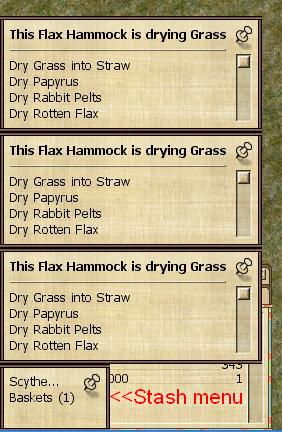The Wiki for Tale 4 is in read-only mode and is available for archival and reference purposes only. Please visit the current Tale 11 Wiki in the meantime.
If you have any issues with this Wiki, please post in #wiki-editing on Discord or contact Brad in-game.
Difference between revisions of "User:Corrans/macros/Grass Macro"
From A Tale in the Desert
< User:Corrans | macros
Jump to navigationJump to search (New page: ;Once it's started it will ask you to stand on a spot with grass, move the mouse to the grass icon and hit F1 ;After that it will automatically click on the grass icon whenever it detects ...) |
|||
| (4 intermediate revisions by the same user not shown) | |||
| Line 1: | Line 1: | ||
| − | ;Once it's started it will ask you to stand on a spot with grass, move the mouse to the grass icon and hit F1 | + | <pre> |
| − | ;After that it will automatically click on the grass icon whenever it detects it and return the mouse to the position it was in | + | ;Macro uses 1024 x 768 res |
| + | ;Once it's started it will ask you to stand on a spot with grass, | ||
| + | ;move the mouse to the grass icon and hit F1 | ||
| + | ;After that it will automatically click on the grass icon whenever | ||
| + | ;it detects it and return the mouse to the position it was in | ||
;To abort the macro use ctrl-z | ;To abort the macro use ctrl-z | ||
;To pause macro, use F2 | ;To pause macro, use F2 | ||
| Line 89: | Line 93: | ||
F2:: | F2:: | ||
| − | + | Pause toggle | |
return | return | ||
| Line 95: | Line 99: | ||
ExitApp | ExitApp | ||
return | return | ||
| + | </pre> | ||
| + | |||
| + | [[Image:Grassmenus.JPG|Pin Menu's like this at bottom left most corner of screen]] | ||
| + | |||
| + | [[User:Corrans/macros|Back to Corrans Macros]] | ||
Latest revision as of 02:04, 2 January 2009
;Macro uses 1024 x 768 res
;Once it's started it will ask you to stand on a spot with grass,
;move the mouse to the grass icon and hit F1
;After that it will automatically click on the grass icon whenever
;it detects it and return the mouse to the position it was in
;To abort the macro use ctrl-z
;To pause macro, use F2
MsgBox please stand on a spot with grass, move the mouse to the grass icon and hit F1
WinActivate eGenesis Client
F1::
MouseGetPos, grassx, grassy
PixelGetColor, grasscolor, grassx, grassy
MsgBox The macro will now click the Grass icon whenever it detects it
WinActivate eGenesis Client
Loop 50 {
Loop 81 {
{
Click 511, 202
Sleep 1800
PixelGetColor grass, grassx, grassy
if(grass = grasscolor)
MouseGetPos, xpos, ypos
MouseMove grassx, grassy ;5
Click
;MouseMove xpos, ypos, 0
sleep 1300
Click 509, 615
sleep 1800
PixelGetColor grass, grassx, grassy
if(grass = grasscolor)
MouseGetPos, xpos, ypos
MouseMove grassx, grassy ;5
Click
;MouseMove xpos, ypos, 0
sleep 1300
}
}
Click 35, 375
Sleep 100
Click 35, 485
Sleep 100
Click 35, 605
Sleep 100
Click 35, 410
Sleep 500
Click 70, 415
Sleep 500
Click 35, 520
Sleep 500
Click 70, 525
Sleep 500
Click 35, 640
Sleep 500
Click 70, 645
Sleep 500
Click 35, 375
Sleep 100
Click 35, 485
Sleep 100
Click 35, 605
Sleep 100
Click 35, 405
Sleep 500
Click 515, 445
Sleep 500
Click 35, 515
Sleep 500
Click 515, 445
Sleep 500
Click 35, 635
Sleep 500
Click 515, 445
Sleep 500
Click 96, 752
Sleep 200
Click 26, 747
Sleep 1000
Click 508, 433
Sleep 500
}
return
F2::
Pause toggle
return
^z::
ExitApp
return