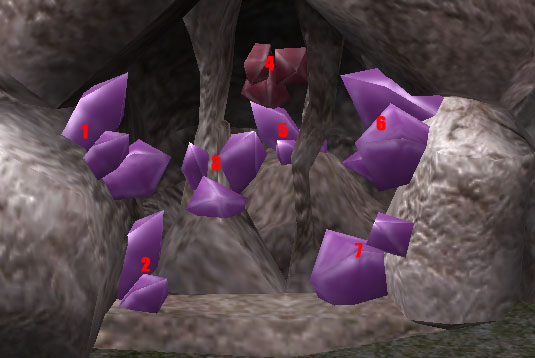The Wiki for Tale 4 is in read-only mode and is available for archival and reference purposes only. Please visit the current Tale 11 Wiki in the meantime.
If you have any issues with this Wiki, please post in #wiki-editing on Discord or contact Brad in-game.
Difference between revisions of "Memory Game"
(New page: ==How to Play the Iron Mine Memory Game== Image:memory.jpg Everyone but me appeared to understand this game for mining more quickly; so here is an explanation for slow learners like ...) |
|||
| Line 4: | Line 4: | ||
Everyone but me appeared to understand this game for mining more quickly; so here is an explanation for slow learners like myself! | Everyone but me appeared to understand this game for mining more quickly; so here is an explanation for slow learners like myself! | ||
| + | |||
| + | ''In the image above, the crystals in the mine are numbered. In the instructions below, the numbers represent crystals, as above.'' | ||
| + | |||
| + | ===How to Mine 4 Iron Each Click=== | ||
| + | |||
| + | Click the "odd crystal out" in an iron mine, for example no.4 in the image above, and you will mine 3 Iron. As you know, any of the 7 crystals may be the "odd one out", and they usually change from one click to the next. | ||
| + | |||
| + | Mine in this way, as you begin, by clicking on the odd crystal. Keep doing this UNTIL '''any''' crystal is odd TWICE IN A ROW. For example, in the illustration above crystal no.4 is the "odd one out". Click on crystal no.4. But next time, suppose crystal no.4 is odd again. You should click on crystal no.4 again. '''But then the game changes!''' | ||
| + | |||
| + | A new odd crystal will appear, for example no.1. But ''you'' should click crystal no.4, which you have already clicked twice, for a third time, while noting which crystal is the new "odd one out", in this case crystal no.1. | ||
| + | |||
| + | A new odd crystal will again appear, for example no.7. But you should click the crystal which was odd in the previous turn, i.e. no.1, while noting crystal no.7 as the "odd one out", and your next target. | ||
| + | |||
| + | Thus the new game continues, and you continue to spot the "odd one out", but you click it one turn late. In this way, each click will mine 4 Iron rather than simply 3. | ||
| + | |||
| + | The '''key thing to remember''' is that the memory game begins '''when any crystal is odd twice in a row'''. | ||
Latest revision as of 18:27, 14 January 2009
How to Play the Iron Mine Memory Game
Everyone but me appeared to understand this game for mining more quickly; so here is an explanation for slow learners like myself!
In the image above, the crystals in the mine are numbered. In the instructions below, the numbers represent crystals, as above.
How to Mine 4 Iron Each Click
Click the "odd crystal out" in an iron mine, for example no.4 in the image above, and you will mine 3 Iron. As you know, any of the 7 crystals may be the "odd one out", and they usually change from one click to the next.
Mine in this way, as you begin, by clicking on the odd crystal. Keep doing this UNTIL any crystal is odd TWICE IN A ROW. For example, in the illustration above crystal no.4 is the "odd one out". Click on crystal no.4. But next time, suppose crystal no.4 is odd again. You should click on crystal no.4 again. But then the game changes!
A new odd crystal will appear, for example no.1. But you should click crystal no.4, which you have already clicked twice, for a third time, while noting which crystal is the new "odd one out", in this case crystal no.1.
A new odd crystal will again appear, for example no.7. But you should click the crystal which was odd in the previous turn, i.e. no.1, while noting crystal no.7 as the "odd one out", and your next target.
Thus the new game continues, and you continue to spot the "odd one out", but you click it one turn late. In this way, each click will mine 4 Iron rather than simply 3.
The key thing to remember is that the memory game begins when any crystal is odd twice in a row.