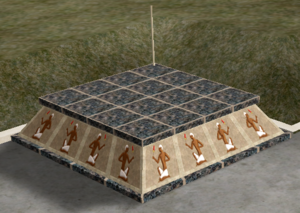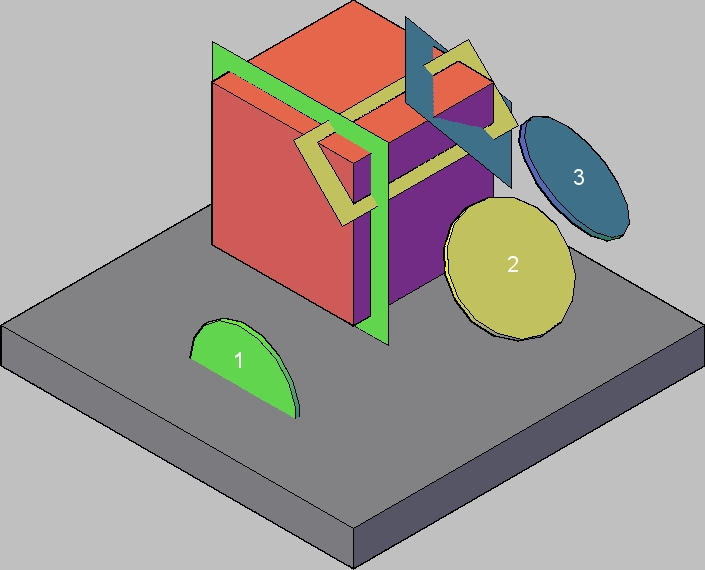The Wiki for Tale 4 is in read-only mode and is available for archival and reference purposes only. Please visit the current Tale 11 Wiki in the meantime.
If you have any issues with this Wiki, please post in #wiki-editing on Discord or contact Brad in-game.
Difference between revisions of "Gem Cutting Table"
(Adding image) |
(→Use) |
||
| (10 intermediate revisions by 3 users not shown) | |||
| Line 9: | Line 9: | ||
Built in a [[Compound]]. Uses 17x17 cells. | Built in a [[Compound]]. Uses 17x17 cells. | ||
| + | |||
| + | == Upgrade with Fine Balance == | ||
| + | * 2 [[requires:: Cut_Gems#Queen.27s_Tomb | Queen's Tomb Sunstones]] Tc:[[Fine_Balance | Fine Balance ]] | ||
| + | |||
| + | Adds a balance to a gem cutting table, measuring a gem's weight. | ||
== Use == | == Use == | ||
| − | Allows cutting of | + | Allows cutting of [[Cuttable Gems]] into [[produces::Cut Gems]] of various types. |
| + | |||
| + | Cutting gems consists of trying to cut a semi-randomly shaped gem into a specific pattern. There is no room for error and the final product must be 100% accurate. The gem is cut by rotating the gem on its X,Y, or Z axis as needed, and cutting it with 1 of 3 blades on the table. The blades, and the type of cut they apply, are shown in the image below. | ||
| + | |||
| + | [[Image:Cut_paths.jpg]] | ||
| + | |||
| + | == Tip == | ||
| + | |||
| + | There are a number of hotkeys that move the gem. The mouse must be at the junction of the gem and the table for the hotkeys to work. | ||
| − | |||
[[Category:Buildings]] | [[Category:Buildings]] | ||
Latest revision as of 06:09, 23 April 2009
Source
This building becomes available after you have learned the Gem Cutting skill.
Cost
- 24 Cut Stone
- 14 White Sand
- 80 Boards
Built in a Compound. Uses 17x17 cells.
Upgrade with Fine Balance
Adds a balance to a gem cutting table, measuring a gem's weight.
Use
Allows cutting of Cuttable Gems into Cut Gems of various types.
Cutting gems consists of trying to cut a semi-randomly shaped gem into a specific pattern. There is no room for error and the final product must be 100% accurate. The gem is cut by rotating the gem on its X,Y, or Z axis as needed, and cutting it with 1 of 3 blades on the table. The blades, and the type of cut they apply, are shown in the image below.
Tip
There are a number of hotkeys that move the gem. The mouse must be at the junction of the gem and the table for the hotkeys to work.