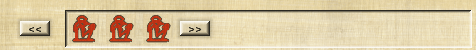The Wiki for Tale 4 is in read-only mode and is available for archival and reference purposes only. Please visit the current Tale 11 Wiki in the meantime.
If you have any issues with this Wiki, please post in #wiki-editing on Discord or contact Brad in-game.
Difference between revisions of "Principles of Thought/Guide"
m (New page: = Unfinished = This is a players guide to how to play the Principal game of Thought known as a Empty Hand Puzzle. For building construction costs or other information not related to how t...) |
|||
| Line 3: | Line 3: | ||
This is a players guide to how to play the Principal game of Thought known as a Empty Hand Puzzle. For building construction costs or other information not related to how to play please visit the root page at [[Principles_of_Thought|Principles of Thought]] | This is a players guide to how to play the Principal game of Thought known as a Empty Hand Puzzle. For building construction costs or other information not related to how to play please visit the root page at [[Principles_of_Thought|Principles of Thought]] | ||
| − | == | + | == You need to know these words == |
| + | * Active Block | ||
| + | **An active block is full of bright colour. The blocks in your hand are always this bright colour, however the combination's blow your hand can go from Active to Inactive.<br>Image Pending.<br><br> | ||
* Block | * Block | ||
| − | ** | + | **One symbol is considered to be a block, like a six sided dice, the Empty Hand Puzzle has six different symbols, each coloured a different colour. Below is an 'Active' red block.<br>[[Image:EmptyHandPuzzle_Guide_ActiveBlock-Red.gif]]<br><br> |
* Combination | * Combination | ||
| − | **A combination of blocks is required to remove the blocks from your hand to make new blocks or remove blocks in your hand. | + | **A combination of blocks is required to remove the blocks from your hand to make new blocks or remove blocks in your hand. These combination's are set by the builder of the structure and will vary from one game to another game. One or more blocks form a combination. These combination's are used to swap, insert or remove blocks already in your hand.<br>Image Pending<br><br> |
* Game Board | * Game Board | ||
**The Game Board is the whole window that pops up when you click 'Play'.<br>[[Image:EmptyHandPuzzle_Guide_Gameboard.gif|200px|thumb|left]]<br><br><br><br><br><br> | **The Game Board is the whole window that pops up when you click 'Play'.<br>[[Image:EmptyHandPuzzle_Guide_Gameboard.gif|200px|thumb|left]]<br><br><br><br><br><br> | ||
* Hand | * Hand | ||
**Blocks displayed in the very top of the game window display the blocks currently in your hand.<br>[[Image:EmptyHandPuzzle_Guide_MyBlocks.gif|200px|thumb|left]] | **Blocks displayed in the very top of the game window display the blocks currently in your hand.<br>[[Image:EmptyHandPuzzle_Guide_MyBlocks.gif|200px|thumb|left]] | ||
| + | * Inactive Block | ||
| + | **An Inactive Block is a block that is a colourless block that can not be used because your current hand doesn't have the correct combination. | ||
| + | |||
| + | = Lets start = | ||
| + | == My Blocks == | ||
| + | These are the blocks we start with: Red, Red, Red. These are the starting block we have to work with to find combination's to remove all our blocks using the Red, Blue, Blue combination on the bottom left (Red, Blue, Blue {swap to} Win). How we get there is what we need to find out. | ||
| + | |||
| + | [[Image:EmptyHandPuzzle_Guide_MyBlocks.gif]] | ||
| + | |||
| + | == How to win == | ||
| + | Lets understand our combination's. To remove the blocks from our hand, we first need to know what combination will remove the final blocks from our hand. In this guide we will use the same puzzle so you may understand this one particular puzzle, with that lets look at just the combination's: | ||
| + | [[Image:EmptyHandPuzzle_Guide_AllCombinations.gif]] | ||
| + | |||
| + | This image displays seven combination's the player may decide to use when they have the correct block order. Lets take a look at a few of these combination's. | ||
| + | |||
| + | :<i>The very top one is inactive,</i><br>Orange, Orange {Swap for} Red. | ||
| + | :<i>The only active combination is,</i><br>Red {Swap for} Green. | ||
| + | :<i>The final combination we will need is,</i><br>Red, Blue, Blue {Swap for} Win. | ||
| + | |||
| + | == First moves == | ||
| + | Lets play. | ||
| + | |||
| + | This Empty Hand challenge is good in the sense that you can nearly make all the mistakes and still win the challenge. Lets change all our from the starting colour of Red, and change them all to Green. | ||
| + | |||
| + | Our only move at the moment is to take one Red block, and turn it into a Green block. To change one Red block, we need to use the combination button 'Swap'. | ||
| + | |||
| + | Now we should have Green, Red, Red in our hand. | ||
| + | |||
| + | Lets move the blocks in our hand (so the game understands what blocks we wish to change) by using the button moving direction buttons "<<". Clicking this button once will move all the blocks in our hand to the left by one block. | ||
| + | |||
| + | We can then use the Red {Swap to} Green combo again to change our hand to Green, Green, Red. Changing the final Red piece to Green requires us to again move the blocks to the left once more and change them the last one to Green as well. | ||
| + | |||
| + | Right we have had some fun, now to solve the puzzle. | ||
| + | |||
| + | == Red to Green == | ||
| + | We need to now start looking at the combination's we need to move forward in solving this puzzle. Two Green blocks that we swapped above now need to be turned back into Red blocks. But can you see which two need to be changed? | ||
Latest revision as of 10:33, 26 December 2008
Unfinished
This is a players guide to how to play the Principal game of Thought known as a Empty Hand Puzzle. For building construction costs or other information not related to how to play please visit the root page at Principles of Thought
You need to know these words
- Active Block
- An active block is full of bright colour. The blocks in your hand are always this bright colour, however the combination's blow your hand can go from Active to Inactive.
Image Pending.
- An active block is full of bright colour. The blocks in your hand are always this bright colour, however the combination's blow your hand can go from Active to Inactive.
- Block
- Combination
- A combination of blocks is required to remove the blocks from your hand to make new blocks or remove blocks in your hand. These combination's are set by the builder of the structure and will vary from one game to another game. One or more blocks form a combination. These combination's are used to swap, insert or remove blocks already in your hand.
Image Pending
- A combination of blocks is required to remove the blocks from your hand to make new blocks or remove blocks in your hand. These combination's are set by the builder of the structure and will vary from one game to another game. One or more blocks form a combination. These combination's are used to swap, insert or remove blocks already in your hand.
- Game Board
- The Game Board is the whole window that pops up when you click 'Play'.
- The Game Board is the whole window that pops up when you click 'Play'.
- Hand
- Blocks displayed in the very top of the game window display the blocks currently in your hand.
- Blocks displayed in the very top of the game window display the blocks currently in your hand.
- Inactive Block
- An Inactive Block is a block that is a colourless block that can not be used because your current hand doesn't have the correct combination.
Lets start
My Blocks
These are the blocks we start with: Red, Red, Red. These are the starting block we have to work with to find combination's to remove all our blocks using the Red, Blue, Blue combination on the bottom left (Red, Blue, Blue {swap to} Win). How we get there is what we need to find out.
How to win
Lets understand our combination's. To remove the blocks from our hand, we first need to know what combination will remove the final blocks from our hand. In this guide we will use the same puzzle so you may understand this one particular puzzle, with that lets look at just the combination's:
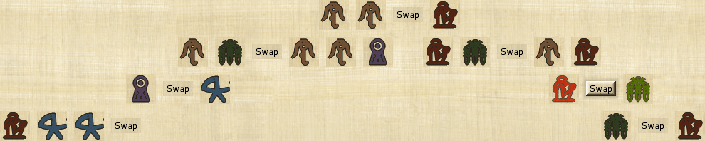
This image displays seven combination's the player may decide to use when they have the correct block order. Lets take a look at a few of these combination's.
- The very top one is inactive,
Orange, Orange {Swap for} Red. - The only active combination is,
Red {Swap for} Green. - The final combination we will need is,
Red, Blue, Blue {Swap for} Win.
First moves
Lets play.
This Empty Hand challenge is good in the sense that you can nearly make all the mistakes and still win the challenge. Lets change all our from the starting colour of Red, and change them all to Green.
Our only move at the moment is to take one Red block, and turn it into a Green block. To change one Red block, we need to use the combination button 'Swap'.
Now we should have Green, Red, Red in our hand.
Lets move the blocks in our hand (so the game understands what blocks we wish to change) by using the button moving direction buttons "<<". Clicking this button once will move all the blocks in our hand to the left by one block.
We can then use the Red {Swap to} Green combo again to change our hand to Green, Green, Red. Changing the final Red piece to Green requires us to again move the blocks to the left once more and change them the last one to Green as well.
Right we have had some fun, now to solve the puzzle.
Red to Green
We need to now start looking at the combination's we need to move forward in solving this puzzle. Two Green blocks that we swapped above now need to be turned back into Red blocks. But can you see which two need to be changed?