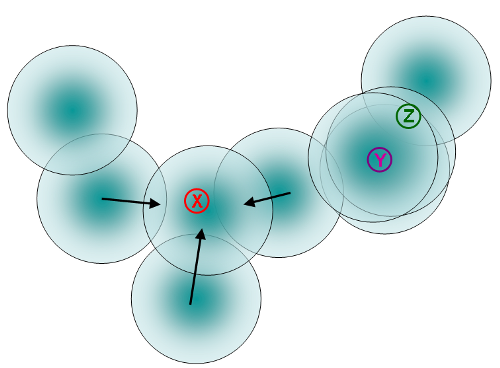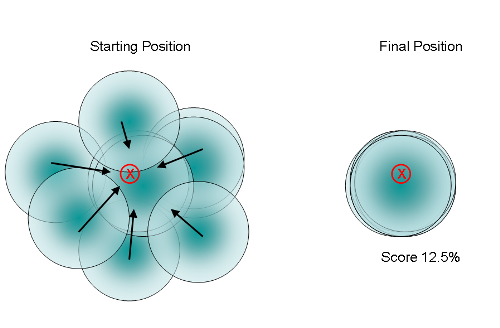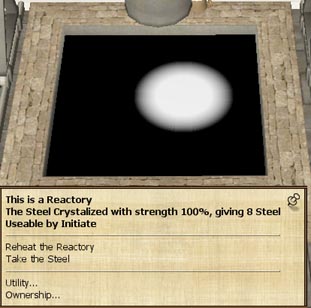The Wiki for Tale 4 is in read-only mode and is available for archival and reference purposes only. Please visit the current Tale 11 Wiki in the meantime.
If you have any issues with this Wiki, please post in #wiki-editing on Discord or contact Brad in-game.
Difference between revisions of "Alloys"
| Line 224: | Line 224: | ||
[[Image:Alloy - 25%-3.jpg|200px|thumb|left|25% picture 3]] | [[Image:Alloy - 25%-3.jpg|200px|thumb|left|25% picture 3]] | ||
[[Image:Alloy - 75%.jpg|200px|thumb|left|75% picture 1]] | [[Image:Alloy - 75%.jpg|200px|thumb|left|75% picture 1]] | ||
| − | |||
| − | |||
| − | |||
| − | |||
| − | |||
Revision as of 16:34, 4 February 2009
The process of producing alloys is quite different compared to previous tellings.
NEW info
Now that we have clearly defined circles, we can rule out the 'no overlaps' rule as false. It's not a valid rule, you can test it for yourselves. If you get nicely clustered circles, it is possible to click on a non-overlapping part of a circle and have it crystalise. The odd/even rule holds up longer, but hits the same barrier. 1 is an odd number, therefore should work. Couple of problems with 3 overlaps too, so I guess it's back to ideas. Put them up here and we can disprove/prove them as they come.
OLD Info
I've made an info bit to try and get past the old discussion. Don't want to delete it though as it's still good stuff, but we need a new bit to discuss things now we know a bit more.
Time has absolutely *nothing* to do with the circles as far as I can see, and I've spent over 2k CC reheating one batch. However, before I divulge it all, I want to check with a dev that things are working as intended, as I have slight suspicions over a few things. But be warned, making alloys this tale is *not* an easy easy job. They take a lot of CC, resin and time to practice. And I mean a lot. There are so many factors that affect successful creation it's getting towards the level of complexity of smithing. You can get all circles together, click in the middle, and it'll still give 50%. Just as a note, I've gotten all circles together, clicked in the middle for the last one and gotten 50% yield. So we're missing something, or the 'middle' spot is amazingly (read very amazingly, I'm using a graphics tablet so my clicking is very accurate) sensitive.
Orrin
Theories
- No time is involved, stated by devs so that's a fact.
- There is no % opacity at which it crystalises.
- Clicking on the middle of a circle, on the overlap of a circle, in the blackspace just outside a circle is *not* guaranteed to make it crystalise. I've done all 3 and it hasn't crystalised some times, others it has.
- I have started clicking on the black spots where the most circles connect. This has been giving me the best results for some reason. I notice it either spreads the crystals or moves them closer depending on the pattern and piles of crystals near it. - kibble
- My experience agrees with that. I reckon we can push and pull circles depending on where we click. But not all overlaps/connects will work, some do crystalise the batch. I've also found that clicks on any crystal over a certain% opacity are likely to crystalise the batch. -Orrin
- Even - Odd Theory Based on my research, it looks like it's an even/odd process. Basically, you must pick an odd amount that are stacked to continue. If you click an even amount, it crystalizes. So, those that are saying you must press a single one are correct as that is an odd amount. I do believe that there is something else we are missing, so I will continue to work on alternative methods and see what results occur. However, working on the even/odd theory has improved my production greatly and I suggest others give it a try and see if they can improve the process. Additional note: I have noticed that you can click on the same circle more than once (however I havent defined exactly when or how often). Astrina
Lokim's Reactory Tutorial
The reactory functions as such:
- A click on a circle draws all the circles it touches toward the mid-point of the clicked circle
- A circle with no others touching it has no function as it does not move any other circles towards its mid-point
- A click on an overlap will crystalize the alloy
- A circle has a heart and an edge and only the heart is used to calculate the final score (Unless no hearts are together in which case a minimal score is given)
- A click on the black background will crystalize the alloy only if circles are currently too close together
When clicking, I picture that I am placing a pin at the point of the mouse and pushing down through the black background of the reactory. If my pin pushes only through one circle I get another click, if it touches two circles I get crystalization at the point of my click. My final click goes through the heart of the large stack of circles to score high.
The above file shows three points to click:
- A click on X would draw the three surrounding circles towards the center of that circle
- A click on Y would crystalize the alloy (Steel - 9 circles) to 25%. The formula for score is (N Circles - 1) /(Total Circles - 1) rounded down.
- A click on Z while through the edge of multiple circles would only count for a score of 12%
The only flakey results I have experienced are near the very edge of circles where the gradient shows a lone circle but you're actually clicking on the black background. This happens to me quite a bit near the end as I try to line everything up.
Also allow me to explain the "failed" perfect images that you can find further down on this page.
The distances and positions in this illustration are exaggerated to make my point. Here it's important to note that where you click before the circles move is used as the crystalization point. The fact is that a click at the X point in this image would yield a perfect "looking" result. However, the original click was only through the heart of two overlapping circles.
One thing to note is that a click between X and Y, although it is not on an overlap, would be pretty certain to crystalise the batch. - Orrin
Discussion
Snippet of the short discussion on E! just after the release of the tech:
Coyan: this is what I have figured out so far once it goes through its 15 second cycle there are a number of light grey circles in the black pool you get 1 or 2 clicks, or you are timed, not sure yet the circles seem to move towards your mouse click the more of those that get to your mouse, the higher the crystalization at 37% crystalization with steel, I got 1 steel with 67% crystalization with brass, I got 6 brass at 25% and lower, 0 of both
Marcus: It seems to be quite complicated, and i believe there is a randomness factor in it.
Daniels: how many reactories can you run at once? I mean, are the clicking cycles fast orslow? Voyna: fast
Marcus: reactories are not timed based im almost poastive unless its a time per click
Marcus: New possability, you have to keep clicking in places where it would keep the circles apart? Marcus: because when i bring the circles together i get nothing but shit yeilds
MouseD: I just got 33% gave me 1 brass the tighter the cricles together seems to be it ...mine shows like a almost full color white circle now
Kyline: how do you know how much metal to put in? MouseD: when you start it up it tells you how much metals you need for each alloy your making
MouseD: http://www.atitd.org/wiki/tale4/Image:Brass.JPG
Zaniac: wow that means ALOT of time on reactorys now to make the amounts we use cause no doubt teppy didnt lower HOW much we need Just HOW we make it
MouseD: well coyan got 6 brass of one of his loads now
MouseD: seems the higher the % is the more you will get but its time consuming for usre much worse then last tale with doping at 8 hr mark now
Ive been able to get 75% crystalization with steel (5) by clicking once off and then once on.. there has to be some pattern to it, I don't think its time based somehow I get the feeling that each alloy will have different method, but we will see. Haven't had much luck with brass.
update 1: Okay it looks like definitely not timed based. I think the general idea is you have to get the circles as close together before they overlap and become too "white" thus crystalizing and ending the game. So I think the idea is to manipulate the circles in such a way that they all come together with one click into a large white spot though how clicking moves the circles I'm still working on.
update 2: (Turkeybone) So Summit and I have been continuing research -- it seems like its important to get them all together on the final hit, and to hit the largest white crystal/area on that final hit. Also it seems very apparent that there is a luck factor, based on the starting points of the circles.
update 3: (Kyline) So I had a go at this and it seems its much like woodtreatment in that the closer a circle is to your point of click the faster (further) it will travel toward it
update 4: (Terg) This was 12%? http://www.atitd.org/wiki/tale4/Image:ThisWasTwelvePercent.jpg - (Murat) i agree with Terg.This was % 12 too.!
It appears that the maximum amount of Steel obtainable from a reactory run is 8, as seen in the pic below.
update 5: (Nissim) on Brass, I reached the following yields: 1 brass at 33%, 2 at 44%, 3 at 55%, 5 at 66% and 6 at 77%. I confirm all the above, particularly updates 1 and 2: the aim is to merge the grey spots but without reaching a too "white" intensity until the last click. There is definitely a chance factor. Clicking on the intersection of 2 grey spots will give one whiter spot. Start with merging the less white spots at the beginning then try to progressively add to them so that the intensity of the white increases gradually.
update 6 (Daniels) I think I've got it! Taken from E!:
Daniels: Ok, here's what I'm doing. It is hard to explain.
Tibo: thank you because I've been messing with it for 8 hours.. and I really just want to get some brass and steel
Daniels: The wiki is correct, you want the crystals to be as tightly stacked as possible, with as few crystals as possible scattered.
Daniels: The trick that is not on the wiki is, you must click on a section of a crystal that IS NOT overlapping any other crystal. If you only click on a crystal that IS NOT overlapping with any other crystal, you get another click.
Daniels: by "crystal" I mean one sphere, of course.
Tibo: yes but most of the time they are overlapping.
Turkeybone: so the part you click is not overlapping, or the whole crystal is not overlapping
Daniels: So, when your crystals are overlapping each other, only click the border of the crystal that is not lined up with any other crystal.
Daniels: It doesn't matter if a portion of the crystal is overlapping, just click the portion that IS NOT overlapping with any crystal :)
Daniels: You can donate your raeli ovens to me please :)
Tibo: I will if this works, I will
fryoj: If that works, and I can actuall do alloys, I will build ou a raeli oven. lol
Robare: LOL....that was a great revalation Daniels....well done :)
Daniels: The hardest part for me is to visually identify a portion of a crystal that is not overlapping. So, with all of that said, it is still difficult. But my yields are great atm.
Daniels: thanks Rob
Daniels: One last trick, if you have most of the crystals semi-lined up, you can spend your final click on the center of them. This will crystalize the batch. I'm not sure how many crystals can be OUTSIDE of your concentrated lump. And the lump has to be completely concentrated.
Tibo: Daniels I love you, 100%!
Daniels: Wow, well you beat me :)
diania: how much you yield for 100%
Tibo: double f8 for the best accuracy!
Tibo: 8 brass
diania: double f8 and zoom in?
Tibo: Yep!
MouseD: what I have been using too is double F8 zoom in and alt L it
Daniels: Well, with double f8, part of the machine gets in the way only slightly. I use f5 at an angle.
There appears to be other rules that apply in more rare situations, as well as other details that this can be expanded on.
update 7 (Nissim) I tested Daniels' method and was not very successful. I believe that you need to always click on the "center of gravity" of the whole batch. The rate at which the spots are moving is inversely proportional to their whiteness, i.e. the whiter the spot, the slowlier it moves. You can click in a pretty white zone (if it is not too much white) provided it seems to be at the center of gravity of the spots that you are trying to merge. I could achieve 100% once doing this.
update 8 (Daniels) Using my technique (Update 6), I've found three more rules, and an added suggestion. First, update 2 by Turkeybone is very important. Save the last click to center the crystals. If the stack of crystals is even off by a little bit, even if you have managed to collect every single crystal within this stack, it will result in a 12%. The stack must be PERFECT. Secondly, applying my technique of clicking only on a portion of a crystal that is not overlapping, you must also avoid clicking on the far edge of a crystal. It is best to click on the center, or near center of a crystal. I have proven this by having a set of crystals in a Reactory where one crystal is completely stand alone (not touching another crystal). The center of this stand alone crystal can be clicked an infinite number of times without crystallizing the batch. Third, only crystals connected to the crystal that you click will move. They will move towards the point that you clicked, with larger clumps of crystals and further crystals moving slower. Finally, the last suggestion is to focus on the largest "clump" of connected crystals, and leave the others alone. Many crystals can be left out of the final clump, and still give 37% or higher. I have also gotten 100% using these methods, but more importantly my yields are very high. I've made over 100 steel in under 30 minutes using 2 Reactories at once (playing one while waiting for the other to heat). I have briefly tried Nissim's technique, but I am not sure what "not too much white" means, and have found it to be less reliable than my technique. Try both techniques and see which works better for you.
Kwinten I have noticed the white spots move. Perhaps this can help to get higher crystalization percentages.
The 'cannot click circle if it's overlapping' is wrong.
Not True!!
There's most probably a certain % opactity that controls crystalisation. If any part on the grid becomes that opaque, then it finishes. According to that principle, it would be best to spread out the circles evenly then click in the middle.
(Edit: the above statement is conjecture, despite its definitive tone. -- Ouij)
(Edit: Yeh, sorry bout that... it's wrong too)
(Edit: you're funny, mate)
I don't think opacity has anything to do with it. From the tests and runs i've made , it appears , that if just 2 of the circles line up completely , the mixture crystalies . Have tried it a few times and always had it crystalise when 2 line up with each other . Can someone else see if they can verify this for me please . Galagah
2 crystals in the same spot = crystalize With the upgraded crystals its quite easy to see that it crystalize as soon as 2 or more crystals end up in the exact same spot. --Lejoni 05:45, 4 February 2009 (EST)
Please explain this: (Zreyas)
I'm posting 3 25% pictures and 1 75% Nothing makes sense and I'm really thinking at this point we are dealing with bugs. Maybe I am missing something. The 75% one as Myn and I spoke about looks about right, but the 25% ones just don't make sense to me.
(Tokiryu) Take a close look at the 'halo' around the white center - on the 75% picture it's umm... 'ordered', it has some 'patterns' in it and it's symmetric, while on the 25% pictures it's just a random mass of grey. That means that on the 75% the white centers are very close together, but on the 25% ones they're a bit away from each other. So, that's the difference... but it doesn't help in getting high yields regularly anyway :/
(Daniels) Tokiryu is dead on. Another way to describe the difference between your 25% and 75% is that you can see straight "lines" shooting from the inside to the outside of the 75% crystal. You can clearly see these lines on the outside portion of the 75% crystal. In the 25% screenshots, the crystals are entirely blurry. It is my guess that your crystals were just a little too scattered before you clicked your final click in the center. You have demonstrated perfectly what Lokim's last point is in his tutorial above. :)
(Zreyas) Thanks for the feedback. I still think it is still a bit buggy. Becuase this happens a LOT and even those sometimes where the last one is almost just an alignment because they are very together, it won't give 100%. I just don't want everyone thinking there might not be a bug factor here. I have had lines going out very distictly and only got 75% and no outside crystals after testing again after your comments. Thank you Tok and Daniels, it was very helpful and hopefully will help others.
(Amhur) I think both Tokiryu and Daniels are wrong. Based on my experience, the last configuration you see on a reactory has nothing to do with what you get in a yield. I'm pretty sure it is all based on 1)what you had (position of the circles) before the last click 2)the position of the last click
(Tula) To me it seems to be the last click, too. I am staring at a very tight little circle of brass right now, but it's 11%. My last click was on the edge.
25% Crystallizations: