The Wiki for Tale 6 is in read-only mode and is available for archival and reference purposes only. Please visit the current Tale 11 Wiki in the meantime.
If you have any issues with this Wiki, please post in #wiki-editing on Discord or contact Brad in-game.
Difference between revisions of "User:Cegaiel"
| Line 1: | Line 1: | ||
==TaleScripts== | ==TaleScripts== | ||
| − | <b> | + | <b>Jan 29, 2012:</b> Talescript is pretty much setup now and ready for use. It now has quite a few new (well not new, persay, but more 3rd party macro additions) as well as updates to onions and flax. |
| − | |||
| − | + | You do not need to manually install any of the below VeggieTales updates, if you use Talescripts. We are still reviewing the other veggie tales 3rd party macros. If yours is not included yet, be patient. | |
| − | Piecing together your macro suite from various sources and keeping up with updates can be difficult. They can all be synched from one source instead. | + | |
| + | Talescripts is a repository for Veggie Tales so that all the many variations of the scripts for it, can be accessed in one central location. AHK support will be added later. | ||
| + | |||
| + | Instead of viewing the many wiki authors' pages for updates, you can just right click your Talescripts folder and synch. Any new updates will be automatically downloaded. Piecing together your macro suite from various sources and keeping up with updates can be difficult. They can all be synched from one source instead. | ||
A good example of this, is my below onions and flax updates. My onion update was actually an update to KasumiGhia's onion update. Then she made another update/improvement, but still included my updates. So maybe you have downloaded the onion update below. But if you didn't revisit KasumiGhia's page, you would not know there is actually another improved version. By using a central repository, you can always be sure you have the latest version of the lua, images files, etc. | A good example of this, is my below onions and flax updates. My onion update was actually an update to KasumiGhia's onion update. Then she made another update/improvement, but still included my updates. So maybe you have downloaded the onion update below. But if you didn't revisit KasumiGhia's page, you would not know there is actually another improved version. By using a central repository, you can always be sure you have the latest version of the lua, images files, etc. | ||
| Line 15: | Line 17: | ||
| − | Synching can be done with two different programs, GIT or SVN. You do NOT need to install both of these programs. I recommend using SVN, it is a small download and integrates with Windows Explorer. However if you are participating with the updates, etc, then you probably would want Git installed, too. More info on below link: | + | Synching can be done with two different programs, GIT or SVN. You do NOT need to install both of these programs. <b><font color=green>I recommend using SVN</font></b>, it is a small download and integrates with Windows Explorer and very easy to use. However if you are participating with the updates, etc, then you probably would want Git installed, too. More info on below link: |
Revision as of 00:14, 30 January 2012
TaleScripts
Jan 29, 2012: Talescript is pretty much setup now and ready for use. It now has quite a few new (well not new, persay, but more 3rd party macro additions) as well as updates to onions and flax.
You do not need to manually install any of the below VeggieTales updates, if you use Talescripts. We are still reviewing the other veggie tales 3rd party macros. If yours is not included yet, be patient.
Talescripts is a repository for Veggie Tales so that all the many variations of the scripts for it, can be accessed in one central location. AHK support will be added later.
Instead of viewing the many wiki authors' pages for updates, you can just right click your Talescripts folder and synch. Any new updates will be automatically downloaded. Piecing together your macro suite from various sources and keeping up with updates can be difficult. They can all be synched from one source instead.
A good example of this, is my below onions and flax updates. My onion update was actually an update to KasumiGhia's onion update. Then she made another update/improvement, but still included my updates. So maybe you have downloaded the onion update below. But if you didn't revisit KasumiGhia's page, you would not know there is actually another improved version. By using a central repository, you can always be sure you have the latest version of the lua, images files, etc.
But there are many 3rd party updates as well as new macros that have been released since Veggie Tales 1.5.9. These will also be included.
Synching can be done with two different programs, GIT or SVN. You do NOT need to install both of these programs. I recommend using SVN, it is a small download and integrates with Windows Explorer and very easy to use. However if you are participating with the updates, etc, then you probably would want Git installed, too. More info on below link:
T6 Veggie Tale Updates
Updates for Tale 6 means these were released in Tale 6. Not that something special has changed that required a change for this tale.
Onions Update: (this is an update to my favorite 3rd party 'modified' version of onions macro.
Here is the original listing and link as it appears on the T5 Macros page:
- Edited macros for VeggieTales by KasumiGhia (This is the onions macro that was tweaked/updated).
- I highly recommend this 'modified Onion script' by KasumiGhia. It fixes alot of the minor variables that can break the script and adds some conveniences.
Updates to KasumiGhia's Onions Macro:
Updates/Tweaks by Cegaiel:
- Will now refresh the plant window, after harvesting.
- This is in case you used all your seeds during planting which makes the plant window to be blank (as there are no more seeds in inventory after you planted your last seed).
- By refreshing the plant window after harvesting, it will not cause an error (Plant window not found) on 2nd and subsequent passes.
- screen_refresh_time changed from 100 to 300, to help prevent pin up problems on slower computers. This doesn't need to be so fast as the game doesn't really keep up anyways on 4x4 or small grids.
- Added instructions in the script that 'Right click Pins/Unpins a Menu' must be ON and 'Right click opens a Menu as pinned' must be OFF.
Updates/Tweaks by Taral:
- Found/corrected minor bug where the 'fill jugs' routine was off by 1.
- If you claim to have enough jugs it is not suppose to ask to refill jugs, at beginning. However this was off by one (ie if you said you have 60 jugs AND if your grid required 60 jugs, you would be required to enter 61 jugs to not force you to refill jugs at beginning).
- Also condensed my 3 lines of updated code, into 1 line of code (refresh plant window routine).
Download onions_veggietales.zip (includes onions.lua):
- Last Update: Dec 17, 2011
Note: The below onion updates are now included in Kasumi's latest version.
You may want to view her page first, before grabbing the below file. It will include my updates, as well as some new things she has added!
Download from Wiki - This is on the wiki and might show the zip file as corrupted, if downloaded Internet Explorer (known issue with wiki)!
Download from Mirror Site - Alternative site that will not give a corrupt zip file if downloaded with Internet Explorer.
Flax Updates:
- Flax.lua Update - 100% original lua file, except that it refreshes plant window after harvesting. This is in case you used your last seeds during planting (causing the plant window to be empty, because your inventory of seeds is empty). Prevously it would cause a Plant window not found on 2nd and subsequent plantings.
- Last Update: Dec 17, 2011
- FlaxSeeds.lua Update - 100% original lua file, except that it refreshes plant window after harvesting. This is in case you used your last seeds during planting (causing the plant window to be empty, because your inventory of seeds is empty). Prevously it would cause a Plant window not found on 2nd and subsequent plantings.
- Last Update: Dec 17, 2011
- Flaxcommon.inc Update - 100% original lua file, except that it now correctly calculates the seeds required for FlaxSeeds.lua file. Previously, the seed amounts were not displayed correctly with multiple passes. (ie 1 or 2 pass of a 5x5 grid would show 25 seeds, instead of 25 or 50). Default refocus and screen refresh rates adjusted to more balanced/efficient to both slower and fast/lagfree computers.
- Last Update: Jan 20, 2011
Note: I use safe/slower delays in the macros to help people with slower or laggy computers.
If you have a descent system and lag free, you can speed up the macro, which can help achieve larger (4x4 on onions, and larger than 5x5 on flax). The flax_common.inc file is also read by the onions macro. So adjust these values will affect both the flax and onions script
These are the values, in flax_common.inc, for pin up actions.
refocus_time = 150 refocus_click_time = 150 screen_refresh_time = 300
If you have a fast/lag free computer you might try changing screen_refresh_time to 150 or even 100. But if you start noticing it freezing while pinning or while ripping the plants up. Then increase the value again.
I personally use 150, 150, 150, on a ddr2 machine with 4Gb memory, Geforce 8400GS, Sata 3.0 system. No problems.
Download flax_veggietales.zip (includes flax.lua, flax_seeds.lua flaxcommon.inc):
Download from Wiki - This is on the wiki and might show the zip file as corrupted, if downloaded Internet Explorer (known issue with wiki)!
Download from Mirror Site - Alternative site that will not give a corrupt zip file if downloaded with Internet Explorer.
My Macros
This tale, I will actually try to move my macros over to this T6 page. All of my Tale 5 macros were being updated and still hosted on the Tale 4 wiki.
I haven't come across any macros that do not work yet. So in the meantime, continue viewing my macros on the below link, until I get a chance to create a new Macros section on this page.
| My T4/T5/T6 macro page These all still work, but I will update any I find that needs it. |
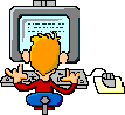
|
Cegaiel's ATITD Tools
Visit http://sharpnetwork.net/atitd - Features included on the site:
| Brick calculator | Enter how many bricks you need, or how many straw you have and it will tell you what you need. |
| Big Map of Egypt | (Same map as on Shroomdar, but stripped of all the markers) |
| Small Map of Egypt | (512x512 version of above map, but also allows you to input up to 99 coordinates in a form box, and have them display on the map). You can also send someone a link that will display one coordinate, upon them visiting the link. |
| Acro Particpants | Database of everyone I have acro'd with and type of teacher I am to them. Shows anyone I am master to, also. |
| Leaves/Thistle Voids Calendar | Shows week number and days when new leaves/voids will occur. Also shows what time day time thistles will occur (Your Local Time). |
| Convert Egypt to Local Time | Enter a future Egypt Time and it will display what time that will occur (Your Local Time) |
| Teppy Timer | Enter a time (hour, minutes, seconds) and choose Real, Teppy or Game time. It will convert it to real time and then countdown a timer (and sound a chime when done). |
| Veggie Tales Thistle Utilities | Convert Thistlesim recipes into .lua format (CSV) and vice versa. Convert chest/warehouse contents (clipboard) into config_thistles.txt format. |
| Silver Mining Tutorial | Shows how to mine silver EASILY, especially when used in conjuction with Docsaintly's Stone Crusher web based application. |
Misc
No use to you, just keeping track of misc stuff...