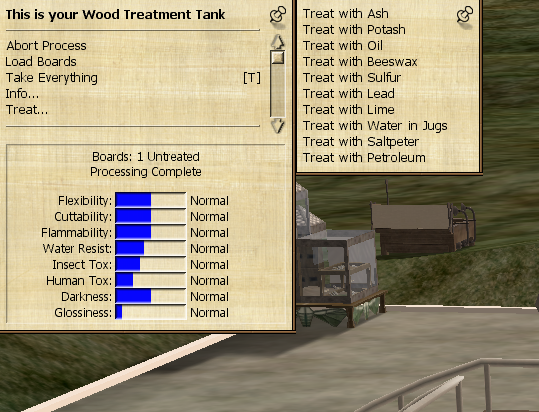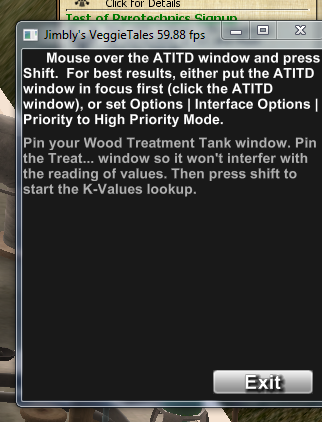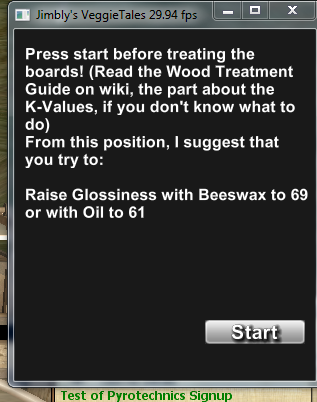The Wiki for Tale 6 is in read-only mode and is available for archival and reference purposes only. Please visit the current Tale 11 Wiki in the meantime.
If you have any issues with this Wiki, please post in #wiki-editing on Discord or contact Brad in-game.
Difference between revisions of "User:Dunagain/Treated Boards"
| Line 15: | Line 15: | ||
| − | Then you start VT and select the script wttt_k_values.lua | + | Then you start VT and select the script wttt_k_values.lua, press Shift after clicking into the ATITD window. |
[[Image:VTprepare.png]] | [[Image:VTprepare.png]] | ||
| + | |||
| + | |||
| + | VT will display this screen: | ||
| + | |||
| + | [[Image:VTfirstsuggestion.png]] | ||
| + | |||
| + | The suggestion is to raise glossiness to 69 with [[beeswax]]. | ||
== Using WoodPlaner to determine your recipes == | == Using WoodPlaner to determine your recipes == | ||
Revision as of 13:20, 16 May 2013
Dunagain's guide to Treated Boards
Read First
Read the Wood Treatment Guide to understand the basics, and why the K-Values are important.
Using VT to determine your K-Values
There is a new macro in VeggieTales named wttt_k_values which has been designed to help you determine the K-Values of your Wood Treatment Tank.
To use it, pin your Wood Treatment Tank window, and the Treat With... window on its side so it won't interfer with the reading on values, then load a single board into the tank.
Then you start VT and select the script wttt_k_values.lua, press Shift after clicking into the ATITD window.
VT will display this screen:
The suggestion is to raise glossiness to 69 with beeswax.