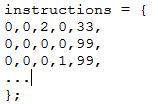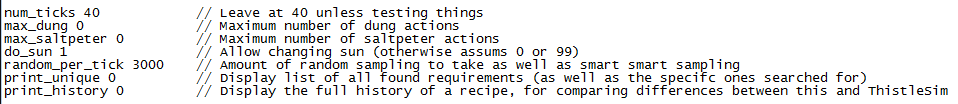The Wiki for Tale 6 is in read-only mode and is available for archival and reference purposes only. Please visit the current Tale 11 Wiki in the meantime.
If you have any issues with this Wiki, please post in #wiki-editing on Discord or contact Brad in-game.
Difference between revisions of "User:Obol/VT Thistle"
From ATITD6
Jump to navigationJump to search| Line 5: | Line 5: | ||
Night: 5pm - 7am<BR> | Night: 5pm - 7am<BR> | ||
Week's Voids: /info Twisted Thistle<BR> | Week's Voids: /info Twisted Thistle<BR> | ||
| − | [[Jimbly%27s_Macros | Down Load VeggieTales]] (Make a note of where it is installed) | + | [[Jimbly%27s_Macros | Down Load VeggieTales]] (Make a note of where it is installed this will be referred to as VT_INSTALL) |
== Step 1 == | == Step 1 == | ||
| − | + | * Locate and edit the file <i>config_thistle.txt</i> in the VT_INSTALL folder. | |
| − | * Locate and edit the file config_thistle.txt | ||
# [[File:Settings.PNG]]<BR> This settings should not need to be changed. VT will only use Dung (max_dung: Nit) Saltpeter (max_saltpeter: Pot), Water (H2O) and Air (Oxy) but if you are desperate for a recipe you can change this settings to attempt to get what you need. However, typically it's the voids that prevent success. <i><b>Note: if you change these setting you will need a good amount of these ingredients in you pocket while running the macro. Without changing them you only need jugs of water.</b></i> | # [[File:Settings.PNG]]<BR> This settings should not need to be changed. VT will only use Dung (max_dung: Nit) Saltpeter (max_saltpeter: Pot), Water (H2O) and Air (Oxy) but if you are desperate for a recipe you can change this settings to attempt to get what you need. However, typically it's the voids that prevent success. <i><b>Note: if you change these setting you will need a good amount of these ingredients in you pocket while running the macro. Without changing them you only need jugs of water.</b></i> | ||
# [[File:Rules.jpg]]<BR> | # [[File:Rules.jpg]]<BR> | ||
| Line 30: | Line 29: | ||
* Click the Thistle Mode button and let it run to completion. <b><i> NOTE: I suggest you keep the command window active for better performance, this may take awhile on slower machines.</i></b> | * Click the Thistle Mode button and let it run to completion. <b><i> NOTE: I suggest you keep the command window active for better performance, this may take awhile on slower machines.</i></b> | ||
== Step 3 == | == Step 3 == | ||
| − | * Go back to the folder | + | * Go back to the folder VT_INSTALL and edit the file <i>history.txt</i> (just created by the run). <i><b>NOTE: If your running several requirements separately rename this file to history1.txt and repeat Step 1 and Step 2 commenting the last runs requirement and uncommenting the next one, renaming the history file accordingly.</b></i> |
* Scroll to the bottom of the page. | * Scroll to the bottom of the page. | ||
#[[File:History1.jpg]] | #[[File:History1.jpg]] | ||
| − | #* Notice the label is what you typed in for the label in Step 1 | + | #* Notice the label is what you typed in for the label in Step 1 Section 3 |
#* Notice the line that starts with "Best for" ends with (D). This indicates it is a day time recipes. Check the top of this page for the best time range for "Full Sun". If it is (*) it is a night recipe. | #* Notice the line that starts with "Best for" ends with (D). This indicates it is a day time recipes. Check the top of this page for the best time range for "Full Sun". If it is (*) it is a night recipe. | ||
| − | #* | + | #* Also on the "Best for" line is the most promising recipe. Typically is is the list of action just above this section of the file. |
| + | #[[File:History1 best.jpg]] | ||
| + | #* Copy the section (actions only) between the <b>A-B-C~F+N+P-T~</b> and <b>A-C~F+N+:19 actions</b> in this example. | ||
| + | == Step 4 == | ||
| + | # Go to the <i>VT_INSTALL\luaScripts</i> folder and locate and edit the <i>thistle_custom.lua</i> file | ||
| + | #[[File:Lua1.jpg]] | ||
| + | #* The local expected_gardens = 10 is the number of Thistle gardens you plan to use (menus pinned) | ||
| + | #* The local last_sun = 33 indicates the current state the gardens are in (99 shade down, 33 shade up) <i><b>NOTE: If your using more then 1 garden make sure all shades are in the same condition (all up or all down)</b></i> | ||
| + | #*[[File:Lua2.jpg]] | ||
Revision as of 16:24, 3 August 2014
VT Thistle Guide
Things to know
Full Sun: 8:10am - 3:50pm
Night: 5pm - 7am
Week's Voids: /info Twisted Thistle
Down Load VeggieTales (Make a note of where it is installed this will be referred to as VT_INSTALL)
Step 1
- Locate and edit the file config_thistle.txt in the VT_INSTALL folder.
This settings should not need to be changed. VT will only use Dung (max_dung: Nit) Saltpeter (max_saltpeter: Pot), Water (H2O) and Air (Oxy) but if you are desperate for a recipe you can change this settings to attempt to get what you need. However, typically it's the voids that prevent success. Note: if you change these setting you will need a good amount of these ingredients in you pocket while running the macro. Without changing them you only need jugs of water.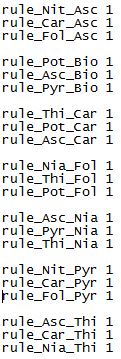
- This section is used for setting the voids
- Ensure you start with all values set to 1
- Type /info Twisted Thistle and ensure the voids are valid for the current day.
- Set a void by changing the 1 to 0 for that Rule.
- Example: 10 Car -> 5 Asc means to set rule_Car_Asc to 0.
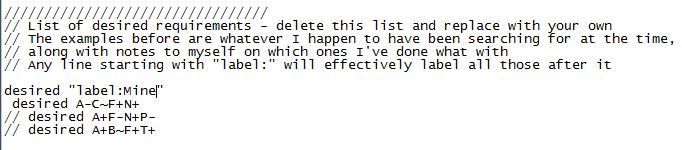
- This section is used for listing your silkworm farms requirements, you can change the text following the "label:" to anything you want.
- Examples:
- desired A-C~F+N+ = Low in Asc, Average in Car, High in Fol, High in Nia
- In the example above I have 3 silkworm farms so I have listed all 3 of their requirements but I have commented out 2 of them. You can get recipes for all 3 in 1 run if the 2 were not commented but I like to run each requirement separately.
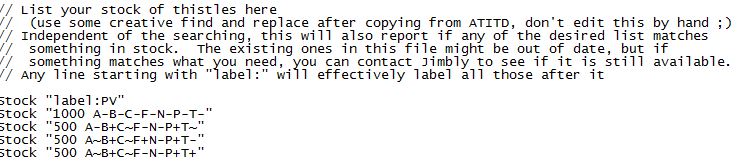
- This section is used for listing the thistle you have in stock, you can change the text following the "label:" to anything you want.
- VT will use this section to determine if you already have thistle in stock that matches the requirements. If you do not have any in stock then remove these lines. NOTE: I suggest you remove all but 1 of them and comment out the last one so you have one to use for syntax.
- Save and close the file.
Step 2
- Run VT NOTE: If this is the first time to run it there may be updates available, get them.
- Click the Thistle Mode button and let it run to completion. NOTE: I suggest you keep the command window active for better performance, this may take awhile on slower machines.
Step 3
- Go back to the folder VT_INSTALL and edit the file history.txt (just created by the run). NOTE: If your running several requirements separately rename this file to history1.txt and repeat Step 1 and Step 2 commenting the last runs requirement and uncommenting the next one, renaming the history file accordingly.
- Scroll to the bottom of the page.
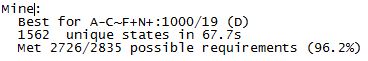
- Notice the label is what you typed in for the label in Step 1 Section 3
- Notice the line that starts with "Best for" ends with (D). This indicates it is a day time recipes. Check the top of this page for the best time range for "Full Sun". If it is (*) it is a night recipe.
- Also on the "Best for" line is the most promising recipe. Typically is is the list of action just above this section of the file.
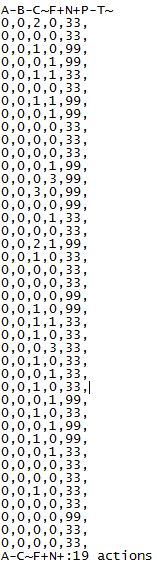
- Copy the section (actions only) between the A-B-C~F+N+P-T~ and A-C~F+N+:19 actions in this example.
Step 4
- Go to the VT_INSTALL\luaScripts folder and locate and edit the thistle_custom.lua file
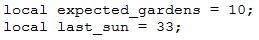
- The local expected_gardens = 10 is the number of Thistle gardens you plan to use (menus pinned)
- The local last_sun = 33 indicates the current state the gardens are in (99 shade down, 33 shade up) NOTE: If your using more then 1 garden make sure all shades are in the same condition (all up or all down)