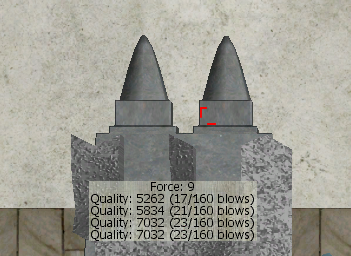The Wiki for Tale 6 is in read-only mode and is available for archival and reference purposes only. Please visit the current Tale 11 Wiki in the meantime.
If you have any issues with this Wiki, please post in #wiki-editing on Discord or contact Brad in-game.
Difference between revisions of "User:Darkfyre/Macros"
| (9 intermediate revisions by the same user not shown) | |||
| Line 1: | Line 1: | ||
| − | =VeggieTales Macros= | + | =Automato (Previously VeggieTales) Macros= |
| + | |||
| + | ==[[User:Darkfyre/Macros/T7|T7 Macros]]== | ||
==Pottery Wheel - Make Jugs== | ==Pottery Wheel - Make Jugs== | ||
| Line 5: | Line 7: | ||
Based on Cegaiel's Apiary script, it requires no windows pinned. It will work as many pottery wheels as you can reach, will make as many passes as you want, and has a smart timer that does not wait for the entire cycle to complete before starting another pass. | Based on Cegaiel's Apiary script, it requires no windows pinned. It will work as many pottery wheels as you can reach, will make as many passes as you want, and has a smart timer that does not wait for the entire cycle to complete before starting another pass. | ||
| + | ==Glazier Add CC== | ||
| + | [[File:GlazierAddCC.zip]]<br><br> | ||
| + | Automato script that will add 2, 6, or 12 charcoal to your pinned Glaziers and allow you to melt normal, jewel, or soda glass when the temps reach the correct range. | ||
==Greenhouse - Harvest Grass== | ==Greenhouse - Harvest Grass== | ||
[[File:Greenhouse.zip]]<br><br> | [[File:Greenhouse.zip]]<br><br> | ||
Based on my Pottery Wheel script, this macro does not require any greenhouse windows to be pinned open. Simply stand where you can reach the Greenhouses that you want to harvest, and follow the on screen instructions. '''Does not''' take grass when complete. | Based on my Pottery Wheel script, this macro does not require any greenhouse windows to be pinned open. Simply stand where you can reach the Greenhouses that you want to harvest, and follow the on screen instructions. '''Does not''' take grass when complete. | ||
| + | |||
| + | ==Mason's Bench - Small Stone Blocks== | ||
| + | [[File:Masons Bench - Small Stone Blocks (Windowless).zip]]<br><br> | ||
| + | It will work as many Mason's Benches as you can reach, will make as many passes as you want, and has a smart timer that does not wait for the entire cycle to complete before starting another pass. | ||
==Thistle Sim - Void Testing Macro== | ==Thistle Sim - Void Testing Macro== | ||
| − | [[File:Thistle_void_testing.zip]]<br><br> | + | [[File:Thistle_void_testing.zip]] for Veggie Tales<br> |
| − | This script is used in conjunction with [[File:ThistleSim4.xls.zip|ThistleSim]] and uses Cegaiel's thistle [[User:Cegaiel#Voids_Testing_Recipe_for_Veggie_Tales|recipe]]. | + | [[File:Thistle_void_testing%28automato%29.zip]] for Automato<br> |
| − | + | <br> | |
| + | This script is used in conjunction with [[File:ThistleSim4.xls.zip|ThistleSim]] and uses Cegaiel's thistle [[User:Cegaiel#Voids_Testing_Recipe_for_Veggie_Tales|recipe]]. It takes screen shots of ticks; 9, 19, 29, 39, and 40 automatically and stores them in the Veggie Tales / Automato root directory. If there are old void_testing_tick_#.png files in this directory, it WILL NOT overwrite the existing files. | ||
==window_arranger.lua Update for Thistle New (Cascade)== | ==window_arranger.lua Update for Thistle New (Cascade)== | ||
| Line 20: | Line 30: | ||
From:<br> | From:<br> | ||
<br> | <br> | ||
| − | dx = 413; -- when wrapping<br> | + | dx = 413; -- when wrapping<br> |
| − | dy = 24;<br> | + | dy = 24;<br> |
| − | little_dx = 8; --for every window<br> | + | little_dx = 8; -- for every window<br> |
| − | num_high = 33;<br> | + | num_high = 33;<br> |
<br> | <br> | ||
to<br> | to<br> | ||
<br> | <br> | ||
| − | dx = | + | y0 = y0 + 60 -- moves the windows down far enough to auto refill water jugs<br> |
| − | dy = 30;<br> | + | dx = 410; -- when wrapping<br> |
| − | little_dx = | + | dy = 30;<br> |
| − | num_high = | + | little_dx = 20; -- for every window<br> |
| + | num_high = 20; -- will wrap pinned windows if more than 20<br> | ||
=AutoHotKey Macros= | =AutoHotKey Macros= | ||
| − | 7K Carpentry Blade Macro for 1920x1080 | + | ==7K Carpentry Blade Macro for 1920x1080== |
| + | |||
| + | [[File:Carp Blade 1920x1080.png]] | ||
| + | |||
| + | Place arrow just inside the outer edge of the anvil and ensure<br> | ||
| + | the mouse bottom is resting on the thick edge as shown above. | ||
| + | |||
[[File:Carp Blade 1920x1080.zip]] | [[File:Carp Blade 1920x1080.zip]] | ||
Latest revision as of 01:04, 5 September 2015
Automato (Previously VeggieTales) Macros
T7 Macros
Pottery Wheel - Make Jugs
File:Pottery Wheel.zip
Based on Cegaiel's Apiary script, it requires no windows pinned. It will work as many pottery wheels as you can reach, will make as many passes as you want, and has a smart timer that does not wait for the entire cycle to complete before starting another pass.
Glazier Add CC
File:GlazierAddCC.zip
Automato script that will add 2, 6, or 12 charcoal to your pinned Glaziers and allow you to melt normal, jewel, or soda glass when the temps reach the correct range.
Greenhouse - Harvest Grass
File:Greenhouse.zip
Based on my Pottery Wheel script, this macro does not require any greenhouse windows to be pinned open. Simply stand where you can reach the Greenhouses that you want to harvest, and follow the on screen instructions. Does not take grass when complete.
Mason's Bench - Small Stone Blocks
File:Masons Bench - Small Stone Blocks (Windowless).zip
It will work as many Mason's Benches as you can reach, will make as many passes as you want, and has a smart timer that does not wait for the entire cycle to complete before starting another pass.
Thistle Sim - Void Testing Macro
File:Thistle void testing.zip for Veggie Tales
File:Thistle void testing(automato).zip for Automato
This script is used in conjunction with File:ThistleSim4.xls.zip and uses Cegaiel's thistle recipe. It takes screen shots of ticks; 9, 19, 29, 39, and 40 automatically and stores them in the Veggie Tales / Automato root directory. If there are old void_testing_tick_#.png files in this directory, it WILL NOT overwrite the existing files.
window_arranger.lua Update for Thistle New (Cascade)
Change Thistle New:
From:
dx = 413; -- when wrapping
dy = 24;
little_dx = 8; -- for every window
num_high = 33;
to
y0 = y0 + 60 -- moves the windows down far enough to auto refill water jugs
dx = 410; -- when wrapping
dy = 30;
little_dx = 20; -- for every window
num_high = 20; -- will wrap pinned windows if more than 20
AutoHotKey Macros
7K Carpentry Blade Macro for 1920x1080
Place arrow just inside the outer edge of the anvil and ensure
the mouse bottom is resting on the thick edge as shown above.