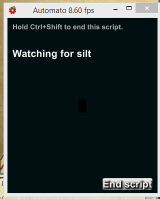The Wiki for Tale 6 is in read-only mode and is available for archival and reference purposes only. Please visit the current Tale 11 Wiki in the meantime.
If you have any issues with this Wiki, please post in #wiki-editing on Discord or contact Brad in-game.
Difference between revisions of "Macros"
| (74 intermediate revisions by 18 users not shown) | |||
| Line 7: | Line 7: | ||
With that in mind, let's make this a normal page of the wiki. | With that in mind, let's make this a normal page of the wiki. | ||
| + | ===Non-Working Macro Software=== | ||
| + | If Automato or Auto Hotkey aren't working, make sure you disable any identity protection in your internet security suites. These will "black out" the foreground window preventing these packages from identifying images. In Webroot, it is called Identity Shield and you are able to let given programs through the shield if need be. If your Automato window looks like the image below, when running the Silt macro, it may be an identity guard running. | ||
| + | [[File:Automato _ Silt.PNG]] | ||
| − | == | + | Feel free to chat me in game if you need help - Uilnaydar |
| + | |||
| + | P.S. Special thanks to Skyfeather and Kasiya for help in finding this issue! | ||
| + | |||
| + | ===Corrupt Zip File Work Around=== | ||
| + | |||
| + | Sometimes when you download a zip file (via Internet Explorer) from this wiki the file will show as corrupt and you cannot open it. There is a browser setting that prevents the download from happening properly. | ||
| + | |||
| + | For Windows IE you need to alter the HTTP options: | ||
| + | |||
| + | #Tools/Internet Options/Advanced Tab/HTTP 1.1 Settings | ||
| + | ##'''untick''' Use HTTP 1.1 | ||
| + | ##'''untick''' Use HTTP 1.1 through proxy connections | ||
| + | #Apply the change and restart the browser (close it and reopen). | ||
| − | + | Now try to do the download again and your zip file should be OK. | |
| − | + | Reverse the above steps once you have the zip files downloaded. | |
| − | |||
| − | |||
| − | |||
| − | + | :<i>You know what, I've left this option unticked for quite sometime and have yet to see any negative side effects. I can still download files from various sites, no problems... Now I just leave it unticked all the time so it continues to download uncorrupted .zip files off wiki, via IE.</i> ~Cegaiel | |
| − | |||
| − | |||
| + | :*Here is why you might want to re-enable this: ~Zhukuram | ||
| + | ::HTTP 1.1 is a newer protocol. With this unticked the browser uses HTTP 1.0. | ||
| + | ::From Wikipedia http://en.wikipedia.org/wiki/Hypertext_Transfer_Protocol | ||
| + | :::'''HTTP/1.0 uses a separate connection to the same server for every request-response transaction<br />HTTP/1.1 can reuse a connection multiple times'''<br /> Hence HTTP/1.1 communications experience less latency as the establishment of TCP connections presents considerable overhead. | ||
| − | |||
| − | |||
| − | |||
| − | |||
| − | |||
| − | |||
| − | |||
| − | |||
| − | |||
| + | ==TaleScripts for VeggieTales== | ||
| + | *<B><font color=green>[[TaleScripts]] is now online and functional</font> - Jan 29, 2012</b> | ||
| + | **Keep your VeggieTales up to date from a central repository, via GIT or SVN (and NOW an Update button in VeggieTales v1.6.0+). | ||
| + | **More tweaks and 3rd party macros will still be added over time. Check updates often! | ||
| + | ***The goal is to eventually get every useful 3rd party VT macros added (listed on this page and some that are not) to the repository, as well as other updates and tweaks. | ||
| + | ***Once this happens, then you can just download everything with two clicks (and keep everything patched with new updates, also two clicks). | ||
| + | ***Note there is a fully automated <b>crematory macro</b>, <b>charcoal macro</b> and <b>kettle macro</b> included here, if you are hunting for one! | ||
| + | We will not update or modify the <u>original</u> zipped versions from their respective author that are displayed on this page. However, any fine tuning/tweaks we find that are needed or would be beneficial will be done in TaleScripts. | ||
| − | |||
| − | |||
| − | |||
| − | |||
| − | |||
| + | <font color=red><b>NEWS:</b></font> Read about VeggieTales v1.6.5, It now includes an update button to sync/get updates from TaleScripts. You no longer need to use the Git or SVN program to get your updates. See news in TaleScripts for more info! | ||
| − | + | [[TaleScripts |Read more...]] | |
| − | |||
| − | |||
| − | |||
| − | == | + | ==VeggieTales Macro Program== |
* LUA-based macro engine named <b>VeggieTales</b> | * LUA-based macro engine named <b>VeggieTales</b> | ||
* Special modes for: | * Special modes for: | ||
| Line 66: | Line 73: | ||
| − | + | Created during Tale 4, but continuously updated and maintained by the community, during Tales 5 and above. Now maintained with [[TaleScripts|TaleScripts]] beginning Tale 6. | |
| − | + | ||
| − | ** | + | |
| − | * [[ | + | [[Jimbly's Macros | View Jimby's Macro page]] |
| − | ** | + | |
| − | + | ||
| − | ** | + | |
| − | * | + | ==Tale 6 Macros== |
| − | * | + | |
| − | * | + | ===[[User:Bardoth|Bardoth's VeggieTales Macros]]=== |
| − | ** | + | *[[File:Brick_rack.zip|Brick_rack.zip]] |
| − | + | *[[File:Kettle_full.zip]] | |
| − | ** | + | *[[File:Kiln.zip]] |
| − | + | *[[File:HackingRack.zip]] | |
| + | *[[File:Wheat.zip]] | ||
| + | *[[File:Casting.zip]] | ||
| + | |||
| + | |||
| + | === [[User:Darkfyre/Macros|Darkfyre's Macros]] === | ||
| + | ====Veggie Tales==== | ||
| + | *Pottery Wheel - Make Jugs | ||
| + | *Greenhouse - Harvest Grass | ||
| + | *Thistle Sim - Void Testing Macro (complete with auto screen shot) | ||
| + | *Window_Arranger.lua update for thistle_new windows | ||
| + | |||
| + | ====AutoHotKey==== | ||
| + | *Carpentry blade for 1920x1080 resolution (updated from [[Macros#Cegaiel.27s_Macros|Cegaiel's]] 1680x1050 resolution macro) | ||
| + | |||
| + | ===[[User:Gyges#Macros|Gyges' Macros]]=== | ||
| + | *All use AutoHotkey | ||
| + | *Autoharvest - middle click to examine for chickens/queen ants, nick for resin, gather resin, gather wood. | ||
| + | |||
| + | |||
| + | |||
| + | ===[[User:Larame/VTMacros|Larame's VeggieTales Macros]]=== | ||
| + | I will slowly be releasing some of my own macros for VeggieTales here. | ||
| + | |||
| + | |||
| + | |||
| + | ===[[User:TheMazeEcho|TheMazeEcho]]'s macros=== | ||
| + | *[[File:barley.zip|Barley]] macro for ACTools, set up for a ful HD screen resolution (1920*1024). Plants 29 beds per round, pin the plant menu to the top right corner, make sure you carry at least 30 barley, and enough water and grain fertilizer. | ||
| − | ** Will | + | *[[File:rake.zip | Hackling Rake]] (for VeggieTales) |
| + | ** Will also crack coconuts while working the rake if you have a kitchen window open with coconuts in your inventory! | ||
| − | |||
| − | |||
| − | + | ===[[User:Mindl/Macros|Mindl's Macros]]=== | |
| − | ** | + | *Flax 3x5 Seed / Flax Harvest Macro - AutoHotKey - Based on Iggy's Flax Macro |
| + | *8x Woodplane Macro - Autohotkey - Planes and Repairs for you | ||
| + | *Up to 4x4 Onion Macro - Autohotkey - Becuase I couldn't get VeggieTales macro to work | ||
| − | |||
| − | |||
| − | + | ===[[User:Shayra|Shayra's]] Macros=== | |
| − | |||
| − | |||
| − | |||
| − | + | ===[[Sithid:Macros|Sithid]]'s Macros=== | |
| − | + | AutoIT macros I use. | |
| − | |||
| − | |||
| − | + | ===[[User:KasumiGhia/Macros|KasumiGhia's Macros]]=== | |
| + | * updated veggietales macros are listed above in the Jimbly/VeggieTales section. | ||
| + | * [[User:KasumiGhia/Macros/BarrelVise|Small Barrel Creation Macro]] by [[User:KasumiGhia|KasumiGhia]] | ||
| + | ** Run as many barrel vises as you can pin without overlapping (If your computer is fast enough) | ||
| + | *[[User:KasumiGhia/Macros/WaterMine|Water Mine Operation]] by [[User:KasumiGhia|KasumiGhia]] | ||
| − | :: | + | * [[User:KasumiGhia/lua|Edited macros]] for VeggieTales by [[User:KasumiGhia|KasumiGhia]] |
| − | + | ** updated chem_helper Script for T5 essence values | |
| − | | | + | ** [[User:KasumiGhia/lua#Onions_macro|modified Onion]] Script |
| − | |||
| − | |||
| − | + | ===[[User:Cegaiel | Cegaiel's Macros]]=== | |
| + | As of Feb 3, 2012 my macros have been added to my user page. Previously I was maintaining them on the T4 Wiki. Remove any bookmarks pointing to the T4 wiki. | ||
| − | *Kettles (Run 1 to 21 kettles) - 1280x1024 (Autohotkey) | + | *Kettles (Run 1 to 21 kettles) - 1280x1024 (Autohotkey) [see Zhukuram's note below on run-away macro] |
*Mining (Autohotkey) | *Mining (Autohotkey) | ||
*Sand Mining (Autohotkey) | *Sand Mining (Autohotkey) | ||
| Line 141: | Line 172: | ||
*Real Seconds Stopwatch (Autohotkey) | *Real Seconds Stopwatch (Autohotkey) | ||
*Teppy and Real Seconds Timer (Great for Glazier Bench) (Autohotkey) | *Teppy and Real Seconds Timer (Great for Glazier Bench) (Autohotkey) | ||
| + | |||
===[[User:Leghk | Leghk's]] Macro Mods=== | ===[[User:Leghk | Leghk's]] Macro Mods=== | ||
Update to Cegaiel's carpentry shop blade macro to allow any orientation of the anvil. Get the zip from [[User:Leghk|my user page]] with notes on usage. | Update to Cegaiel's carpentry shop blade macro to allow any orientation of the anvil. Get the zip from [[User:Leghk|my user page]] with notes on usage. | ||
| − | ===[http://www.atitd.org/wiki/tale5/User: | + | |
| − | * | + | |
| − | * | + | ===[[User:Skyfeather | Skyfeather's]] VeggieTales Macros=== |
| + | |||
| + | * Nut's Essence Macro - Ensure you start a batch of nut's essence and pin your toxin kitchen macros so that you can see all options without scrolling. | ||
| + | |||
| + | * Essence Macro Update - Performance improvements | ||
| + | |||
| + | * Glass Macro Update - More time efficient and doesn't need to stop making glass items to spike the temperature | ||
| + | |||
| + | * Board Macro Update - Reloads carpentry shops with carpentry blades, may not work if you don't have a dozen or so spare | ||
| + | |||
| + | * Wood Treatment Macro - Must edit the lua file with the specific recipe you're attempting, recipes included should be close, but likely won't be exact | ||
| + | |||
| + | * Metal Treatment Macro - Same as above for wood treatment, but you have to add a new image file for whatever metal you're using. Sun Steel is included as FromSunSteel.png, currently set to Titanium | ||
| + | |||
| + | * Thermometer Macro - Ensure your heater control is set to standard, hover the mouse over the glory hole when you press shift. May still bungle 20% or so of therms. | ||
| + | |||
| + | * Reactory Macro - Poorly documented, only works with upgraded reactories, automatically loads reactories when the 4x batch menu is pinned, and a reactory menu is pinned after the metal has been crystallized at some percentage. | ||
| + | |||
| + | * Forge macro - Really poorly documented, just clicks all of an image on the screen | ||
| + | |||
| + | * Weave Linen macro - Pin the hand loom, will process as much thread as you're holding, will not stop when you run out of thread | ||
| + | |||
| + | |||
| + | |||
| + | [[media:Sky's_VT_Macros.zip | Sky's VT Macros]] | ||
| + | |||
| + | [[media:Glass.zip | Updated VeggieTales glass macro]] | ||
| + | |||
| + | ===[[User:Pheros | Pheros]] Block Macro=== | ||
| + | * For Digging up Limestone Blocks for Pyramids and put on rollers | ||
| + | |||
| + | ===[[User:Selune | Selune]]'s Fixed VT Macros=== | ||
| + | * Various improvements and fixes to the existing VT Macros. Now integrated into TaleScripts. | ||
| + | |||
| + | ==Tale 5 Macros== | ||
| + | |||
| + | *Most Macros will still work in Tale 6. | ||
| + | *Note any links below in red, are because User pages were not copied from Tale 5 to Tale 6. | ||
| + | **You would need to visit the [http://www.atitd.org/wiki/tale5/Macros Tale 5 Macro page] to see the original links (that are now red). | ||
| + | |||
| + | |||
| + | |||
| + | ===[[User:Anka/Macros|Anka's Macros]]=== | ||
| + | I'm back and will be updating all of my old macros | ||
| + | *Barley | ||
| + | *Charcoal Hearth | ||
| + | *Charcoal Oven | ||
| + | *Firepit - autohotkey | ||
| + | *Endless Flax | ||
| + | *MultiTool | ||
| + | *Multiple Resolutions - some are 1920x1080 only for now. | ||
| + | |||
| + | |||
| + | |||
| + | ===Iggy's Macros=== | ||
| + | *[[Macros/Iggys|Iggy's AutoHotKey Macros]] | ||
| + | **[[Macros/Iggys/Flax|Flax Macro]] | ||
| + | **[[Macros/Iggys/Misc/Clicker|Clicking Macro]] | ||
| + | **[[Macros/Iggys/Gather|Clay, Grass & Slate Macro]] | ||
| + | |||
| + | |||
| + | |||
| + | ===Rogarian's Macros (Windows Executables)=== | ||
| + | * [http://nemesis2.qx.net/pages/ATITD R-Cubed (Windows Only)] | ||
| + | ** R-Cubed is simple program that will allow one to easily pick up grass, slate and clay. It will also do simple skill based tasks such as digging or gathering limestone. | ||
| + | ** "It's stupdenous!" ~Traak | ||
| + | |||
| Line 183: | Line 281: | ||
| − | ===[http://www.atitd.org/wiki/tale5/User:Makazi/Macro Makazi's Macros] ( | + | ===[http://www.atitd.org/wiki/tale5/User:Makazi/Macro Makazi's Macros] (VeggieTales)=== |
* [[User:Makazi/Macro#Flax Assist|Flax Assist]] | * [[User:Makazi/Macro#Flax Assist|Flax Assist]] | ||
** Click saver, helps when running many flax beds at once. | ** Click saver, helps when running many flax beds at once. | ||
| Line 201: | Line 299: | ||
#Kiln (In progress) | #Kiln (In progress) | ||
#Pottery Wheel (In progress) | #Pottery Wheel (In progress) | ||
| + | |||
| + | |||
| + | * [http://www.atitd.org/wiki/tale6/images/f/f6/VeggieTalesForge.zip Forge Helper] | ||
| + | ** <B>1/28/2012:</b> <font color=green><b>Fixed:</b></font> Sheeting and Wire would give image not found, nill value error. Uploaded the fixed version to T6 wiki and TaleScripts. <font color=green>~Cegaiel</font> | ||
| + | |||
| Line 211: | Line 314: | ||
===[[User:Daniels#Macros | Daniels' Macros]]=== | ===[[User:Daniels#Macros | Daniels' Macros]]=== | ||
Click the link to find my altered/original macros for: Charcoal Hearth, Barrel Vise, Crematory, and an updated Shu's Clicker Macro. | Click the link to find my altered/original macros for: Charcoal Hearth, Barrel Vise, Crematory, and an updated Shu's Clicker Macro. | ||
| + | |||
| Line 228: | Line 332: | ||
o The Level button is 64px | o The Level button is 64px | ||
o Other buttons are 32px ea | o Other buttons are 32px ea | ||
| + | |||
| + | |||
| + | |||
| + | |||
==Macro Programs== | ==Macro Programs== | ||
| Line 279: | Line 387: | ||
| Free | | Free | ||
|} | |} | ||
| + | |||
| + | |||
| + | |||
| + | |||
===AC Tool=== | ===AC Tool=== | ||
| Line 286: | Line 398: | ||
* If you get the error "Could not find Decal's MEMLOCKS.XML", just click Macro > Asheron's Call 1 Settings > Skip AC Mouse Memory Writes | * If you get the error "Could not find Decal's MEMLOCKS.XML", just click Macro > Asheron's Call 1 Settings > Skip AC Mouse Memory Writes | ||
* Setting <f2> and <f3> as start and stop hot keys will help fix most of the issues of "run away" macros. | * Setting <f2> and <f3> as start and stop hot keys will help fix most of the issues of "run away" macros. | ||
| + | |||
| + | |||
| + | |||
===Misc=== | ===Misc=== | ||
| Line 295: | Line 410: | ||
** Set the timer. | ** Set the timer. | ||
** Let it ease your RSI factor! | ** Let it ease your RSI factor! | ||
| + | |||
| Line 310: | Line 426: | ||
Added SCAR Divi, its similar to ACtool, but in my opinion much better. It has very nice support for Bitmap searching, and even Bitmask searching. The bitmaps can be converted to strings, and loaded directly in from the script (Rather then saved as images). Lots of other features, but people will have to find them. SCAR also supports bitmap masks, and Deformable template models, which allows the macro to find and identify multiple images, or peices of text, even when the colours, position, or even size has changed. Its possible to make fairly advanced macros that will work regardless of window positions ingame, or resolution.--Kinslayer 08:32, 29 August 2009 (EST) | Added SCAR Divi, its similar to ACtool, but in my opinion much better. It has very nice support for Bitmap searching, and even Bitmask searching. The bitmaps can be converted to strings, and loaded directly in from the script (Rather then saved as images). Lots of other features, but people will have to find them. SCAR also supports bitmap masks, and Deformable template models, which allows the macro to find and identify multiple images, or peices of text, even when the colours, position, or even size has changed. Its possible to make fairly advanced macros that will work regardless of window positions ingame, or resolution.--Kinslayer 08:32, 29 August 2009 (EST) | ||
| + | |||
| + | |||
===Running without Windows?=== | ===Running without Windows?=== | ||
A lot of the macro effort has gone towards programs for windows. The windows version of atitd can be run using www.winehq.org (run Windows applications on Linux, BSD, Solaris and Mac OS X). | A lot of the macro effort has gone towards programs for windows. The windows version of atitd can be run using www.winehq.org (run Windows applications on Linux, BSD, Solaris and Mac OS X). | ||
| − | + | VeggieTales and autohotkey work to some extent using this emulator along with the windows emulation of atitd. | |
Autohotkey 'keys' need to be changed to ones that work (Scrolllock, Numpad up/down/left/pageup/down buttons seem to work on ubuntu10). Recording and playback work only on windows emulated programs, but that's enough to save you from windows. | Autohotkey 'keys' need to be changed to ones that work (Scrolllock, Numpad up/down/left/pageup/down buttons seem to work on ubuntu10). Recording and playback work only on windows emulated programs, but that's enough to save you from windows. | ||
| − | |||
| − | |||
| − | |||
| − | |||
| − | |||
| − | |||
| − | |||
Latest revision as of 15:04, 30 August 2015
Macros
Well, I see some people are discussing/sharing macros, and I think that's a good thing. Nobody likes the tedium of clicking, and not everyone has the ability to write good macros/scripts to handle that while they are there.
REMEMBER - it is ILLEGAL to go afk while macroing. If a eGenesis staff member catches you, you could be banned for breaking the terms of service.
With that in mind, let's make this a normal page of the wiki.
Non-Working Macro Software
If Automato or Auto Hotkey aren't working, make sure you disable any identity protection in your internet security suites. These will "black out" the foreground window preventing these packages from identifying images. In Webroot, it is called Identity Shield and you are able to let given programs through the shield if need be. If your Automato window looks like the image below, when running the Silt macro, it may be an identity guard running.
Feel free to chat me in game if you need help - Uilnaydar
P.S. Special thanks to Skyfeather and Kasiya for help in finding this issue!
Corrupt Zip File Work Around
Sometimes when you download a zip file (via Internet Explorer) from this wiki the file will show as corrupt and you cannot open it. There is a browser setting that prevents the download from happening properly.
For Windows IE you need to alter the HTTP options:
- Tools/Internet Options/Advanced Tab/HTTP 1.1 Settings
- untick Use HTTP 1.1
- untick Use HTTP 1.1 through proxy connections
- Apply the change and restart the browser (close it and reopen).
Now try to do the download again and your zip file should be OK. Reverse the above steps once you have the zip files downloaded.
- You know what, I've left this option unticked for quite sometime and have yet to see any negative side effects. I can still download files from various sites, no problems... Now I just leave it unticked all the time so it continues to download uncorrupted .zip files off wiki, via IE. ~Cegaiel
- Here is why you might want to re-enable this: ~Zhukuram
- HTTP 1.1 is a newer protocol. With this unticked the browser uses HTTP 1.0.
- From Wikipedia http://en.wikipedia.org/wiki/Hypertext_Transfer_Protocol
- HTTP/1.0 uses a separate connection to the same server for every request-response transaction
HTTP/1.1 can reuse a connection multiple times
Hence HTTP/1.1 communications experience less latency as the establishment of TCP connections presents considerable overhead.
- HTTP/1.0 uses a separate connection to the same server for every request-response transaction
TaleScripts for VeggieTales
- TaleScripts is now online and functional - Jan 29, 2012
- Keep your VeggieTales up to date from a central repository, via GIT or SVN (and NOW an Update button in VeggieTales v1.6.0+).
- More tweaks and 3rd party macros will still be added over time. Check updates often!
- The goal is to eventually get every useful 3rd party VT macros added (listed on this page and some that are not) to the repository, as well as other updates and tweaks.
- Once this happens, then you can just download everything with two clicks (and keep everything patched with new updates, also two clicks).
- Note there is a fully automated crematory macro, charcoal macro and kettle macro included here, if you are hunting for one!
We will not update or modify the original zipped versions from their respective author that are displayed on this page. However, any fine tuning/tweaks we find that are needed or would be beneficial will be done in TaleScripts.
NEWS: Read about VeggieTales v1.6.5, It now includes an update button to sync/get updates from TaleScripts. You no longer need to use the Git or SVN program to get your updates. See news in TaleScripts for more info!
VeggieTales Macro Program
- LUA-based macro engine named VeggieTales
- Special modes for:
- Thistle recipe generation
- Carrot harvesting
- Macros for
- Flax
- Glass making
- Quarrying
- Generic repetitive clicking while monitoring your stats (digging, pumping, sand mining, weaving, carving, etc)
- Wood gathering from a copse of trees
- ...and more!
Created during Tale 4, but continuously updated and maintained by the community, during Tales 5 and above. Now maintained with TaleScripts beginning Tale 6.
Tale 6 Macros
Bardoth's VeggieTales Macros
- File:Brick rack.zip
- File:Kettle full.zip
- File:Kiln.zip
- File:HackingRack.zip
- File:Wheat.zip
- File:Casting.zip
Darkfyre's Macros
Veggie Tales
- Pottery Wheel - Make Jugs
- Greenhouse - Harvest Grass
- Thistle Sim - Void Testing Macro (complete with auto screen shot)
- Window_Arranger.lua update for thistle_new windows
AutoHotKey
- Carpentry blade for 1920x1080 resolution (updated from Cegaiel's 1680x1050 resolution macro)
Gyges' Macros
- All use AutoHotkey
- Autoharvest - middle click to examine for chickens/queen ants, nick for resin, gather resin, gather wood.
Larame's VeggieTales Macros
I will slowly be releasing some of my own macros for VeggieTales here.
TheMazeEcho's macros
- File:Barley.zip macro for ACTools, set up for a ful HD screen resolution (1920*1024). Plants 29 beds per round, pin the plant menu to the top right corner, make sure you carry at least 30 barley, and enough water and grain fertilizer.
- File:Rake.zip (for VeggieTales)
- Will also crack coconuts while working the rake if you have a kitchen window open with coconuts in your inventory!
Mindl's Macros
- Flax 3x5 Seed / Flax Harvest Macro - AutoHotKey - Based on Iggy's Flax Macro
- 8x Woodplane Macro - Autohotkey - Planes and Repairs for you
- Up to 4x4 Onion Macro - Autohotkey - Becuase I couldn't get VeggieTales macro to work
Shayra's Macros
Sithid's Macros
AutoIT macros I use.
KasumiGhia's Macros
- updated veggietales macros are listed above in the Jimbly/VeggieTales section.
- Small Barrel Creation Macro by KasumiGhia
- Run as many barrel vises as you can pin without overlapping (If your computer is fast enough)
- Edited macros for VeggieTales by KasumiGhia
- updated chem_helper Script for T5 essence values
- modified Onion Script
Cegaiel's Macros
As of Feb 3, 2012 my macros have been added to my user page. Previously I was maintaining them on the T4 Wiki. Remove any bookmarks pointing to the T4 wiki.
- Kettles (Run 1 to 21 kettles) - 1280x1024 (Autohotkey) [see Zhukuram's note below on run-away macro]
- Mining (Autohotkey)
- Sand Mining (Autohotkey)
- Barrel Vise 1280x1024 (Autohotkey)
- Brick Racks (Unlimited) (Autohotkey)
- Carpentry Blade (7.1-7.2k) 1680x1050 (Autohotkey) - Duplicate of Oni's Carp Blade Macro, but converted to Autohotkey with extra features - Thanks Oni!
- Flax Hammocks (Unlimited) (Autohotkey)
- Get Mouse Coordinates and Color (Autohotkey)
- Glaziers' Bench (Autohotkey)
- Grass (Autohotkey)
- Grow Barley 1280x1024 (Autohotkey)
- Grow Wheat (Unlimited) (Autohotkey)
- Hackling Rake (Autohotkey)
- Malting Trays (Unlimited) (Autohotkey)
- Plane boards (on Carpentry Shop) (Unlimited) (Autohotkey)
- Popup box closer (Autohotkey)
- Pottery Wheels (Unlimited) (Autohotkey)
- Skills Timer Clicker (Digging, Loom, Dirt, etc - Anything that causes a skill to turn red (Autohotkey)
- Papy Picker (Autohotkey)
- Real Seconds Stopwatch (Autohotkey)
- Teppy and Real Seconds Timer (Great for Glazier Bench) (Autohotkey)
Leghk's Macro Mods
Update to Cegaiel's carpentry shop blade macro to allow any orientation of the anvil. Get the zip from my user page with notes on usage.
Skyfeather's VeggieTales Macros
- Nut's Essence Macro - Ensure you start a batch of nut's essence and pin your toxin kitchen macros so that you can see all options without scrolling.
- Essence Macro Update - Performance improvements
- Glass Macro Update - More time efficient and doesn't need to stop making glass items to spike the temperature
- Board Macro Update - Reloads carpentry shops with carpentry blades, may not work if you don't have a dozen or so spare
- Wood Treatment Macro - Must edit the lua file with the specific recipe you're attempting, recipes included should be close, but likely won't be exact
- Metal Treatment Macro - Same as above for wood treatment, but you have to add a new image file for whatever metal you're using. Sun Steel is included as FromSunSteel.png, currently set to Titanium
- Thermometer Macro - Ensure your heater control is set to standard, hover the mouse over the glory hole when you press shift. May still bungle 20% or so of therms.
- Reactory Macro - Poorly documented, only works with upgraded reactories, automatically loads reactories when the 4x batch menu is pinned, and a reactory menu is pinned after the metal has been crystallized at some percentage.
- Forge macro - Really poorly documented, just clicks all of an image on the screen
- Weave Linen macro - Pin the hand loom, will process as much thread as you're holding, will not stop when you run out of thread
Updated VeggieTales glass macro
Pheros Block Macro
- For Digging up Limestone Blocks for Pyramids and put on rollers
Selune's Fixed VT Macros
- Various improvements and fixes to the existing VT Macros. Now integrated into TaleScripts.
Tale 5 Macros
- Most Macros will still work in Tale 6.
- Note any links below in red, are because User pages were not copied from Tale 5 to Tale 6.
- You would need to visit the Tale 5 Macro page to see the original links (that are now red).
Anka's Macros
I'm back and will be updating all of my old macros
- Barley
- Charcoal Hearth
- Charcoal Oven
- Firepit - autohotkey
- Endless Flax
- MultiTool
- Multiple Resolutions - some are 1920x1080 only for now.
Iggy's Macros
Rogarian's Macros (Windows Executables)
- R-Cubed (Windows Only)
- R-Cubed is simple program that will allow one to easily pick up grass, slate and clay. It will also do simple skill based tasks such as digging or gathering limestone.
- "It's stupdenous!" ~Traak
Oni's Macros (ACTool)
Macros with mentioned resolutions work only in that resolution.
- [ONI's Macro Guide] Macroing for Dummies (like me).
- Learn to make a simple macro using ACTool.
- General purpose grass/clay collecting macro. 1280x1024 resolution. 2nd F8 zoomed all the way in.
- Carpentry Blade Macro 1680x1050
- Simple Limestone Macro1024x768.
- Charcoal Hearth Macro1680x1050
- Charcoal Hearth Macro 1024x768.
Blethezar's macro
- CC hearth macro
- this is Anka's CC hearth Macro from T3
- I've re-adjusted this macro to run in 1680x1050 resolution ,
- only tried it with 4 hearths so far , but works fine.
- Not lost a batch yet ( Galagah)
Thanatic's macros
Shayra's Macros
- Flax --- Dharma's Continuous Flaxer from T3 updated for T5
- Clay Gatherer (nice, try this one)
Tehm's Grass (ACTool)
- Collects Grass
Makazi's Macros (VeggieTales)
- Flax Assist
- Click saver, helps when running many flax beds at once.
- CC Assist
- CC Heart/Oven interface, run multiple CC Hearts/Ovens from one interface.
- Pixel Click
- Select pixel area (16x8) and macro will click that image everytime it sees it. (Grass icon, clay icon, etc.)
- Clay Gatherer
- Fully automated clay gathering macro.
Darkfyre's Macros VeggieTales
http://www.atitd.org/wiki/tale5/User:Darkfyre/Macros
- Forge
- Kettle
- Casting Box (In progress)
- Kiln (In progress)
- Pottery Wheel (In progress)
- Forge Helper
- 1/28/2012: Fixed: Sheeting and Wire would give image not found, nill value error. Uploaded the fixed version to T6 wiki and TaleScripts. ~Cegaiel
Tutmault Macros (VeggieTales)
- VeggieTale Fishing Script (Ghostmouse,Screenreading) --
- Cycles Lures, Reads Fish Name/Size, Writes to Log File --
Daniels' Macros
Click the link to find my altered/original macros for: Charcoal Hearth, Barrel Vise, Crematory, and an updated Shu's Clicker Macro.
Information on Distances
Additional Information lifted from Tale 3 Wiki
This is a distance chart for mouse locations for items. All locations are in cartographer mode, zoomed in, on Windows. Your mileage may vary depending on OS. Please contribute!
- Brick Rack: Horizontal 32px, Vertical 32px
- One line of text in a box: 16px
- Large Buttons
o The Level button is 128px
o Other buttons are 64px ea
- Small Buttons
o The Level button is 64px
o Other buttons are 32px ea
Macro Programs
| Program Name | Web Address | Operating System(s) Supported | Cost |
|---|---|---|---|
| Macro Express | http://www.macros.com | Windows XP, 2000, ME, 9x, NT 4; Pentium or higher CPU; 32 MB RAM; 20 MB hard disk space | $39.95 / 30 day trial |
| ACTool (Asheron's Call Tool) | http://www.actool.net | Windows | Free and open source |
| AutoHotkey | http://www.autohotkey.com/ | Windows | Free and open source |
| AutoIt 3.0 | http://www.hiddensoft.com/autoit3/ | Windows - no libs added | Free and open source |
| LTool-0.3 (Linux) | http://ltool.sourceforge.net | Linux | Free and open source (Python script) |
| xautomation | http://hoopajoo.net/projects/xautomation.html | Linux (You Compile, gcc c++) | Free, Open Source, GPL |
| xnee | http://www.sandklef.com/xnee/ | Linux, Mac | Free, Open Source, GPL |
| SCAR Divi | http://freddy1990.com/index.php?page=product&name=scar | Windows | Free |
| Java | http://java.sun.com/j2se/1.4.2/docs/api/java/awt/Robot.html | Windows, Linux, Mac | Free |
AC Tool
There are a couple of issues with AC Tool that, once you fix, make it very easy and good to use.
- Windows XP, start the program in Administrator Mode.
- If you get the error "Could not find Decal's MEMLOCKS.XML", just click Macro > Asheron's Call 1 Settings > Skip AC Mouse Memory Writes
- Setting <f2> and <f3> as start and stop hot keys will help fix most of the issues of "run away" macros.
Misc
 [A Click in Time]
[A Click in Time]
- Written by GarethDahm in Tale4 for Windows.
- Free Application!
- Position a small arrow anywhere on your screen.
- Set the timer.
- Let it ease your RSI factor!
- Ghostmouse (Windows Executable) - Simple old freeware program that records your mouse movements/clicks. Can adjust the speed with a click in Options, if necessary. Records in real time, no scripts to edit, easy for anyone to use. Program no longer made or supported, found in old archived backup CD. (Screenshot)
Personally I like autohotkey because it's freeware and is still being updated - Blogot
I second the Autohotkey recommendation, it has some extremely powerful features but is still fast and lightweight, and new features are being added all the time. - Dragyn
Personally I like AutoIt 3.0 it is freeware updated alot and it is very powerful allows macroing of almost anything windows - Ledeanna
I second the AutoIt recommendation, it is very powerful as well, easy to code and allows compiling the scripts for use by people who want to macro but feel not competent enough to write their own or who dont want to install the scripting software. ~Anguz - Note - AutoHotKey also allows you to compile an exe for machines with out AHK installed. ~Jhnny
Added SCAR Divi, its similar to ACtool, but in my opinion much better. It has very nice support for Bitmap searching, and even Bitmask searching. The bitmaps can be converted to strings, and loaded directly in from the script (Rather then saved as images). Lots of other features, but people will have to find them. SCAR also supports bitmap masks, and Deformable template models, which allows the macro to find and identify multiple images, or peices of text, even when the colours, position, or even size has changed. Its possible to make fairly advanced macros that will work regardless of window positions ingame, or resolution.--Kinslayer 08:32, 29 August 2009 (EST)
Running without Windows?
A lot of the macro effort has gone towards programs for windows. The windows version of atitd can be run using www.winehq.org (run Windows applications on Linux, BSD, Solaris and Mac OS X).
VeggieTales and autohotkey work to some extent using this emulator along with the windows emulation of atitd.
Autohotkey 'keys' need to be changed to ones that work (Scrolllock, Numpad up/down/left/pageup/down buttons seem to work on ubuntu10). Recording and playback work only on windows emulated programs, but that's enough to save you from windows.