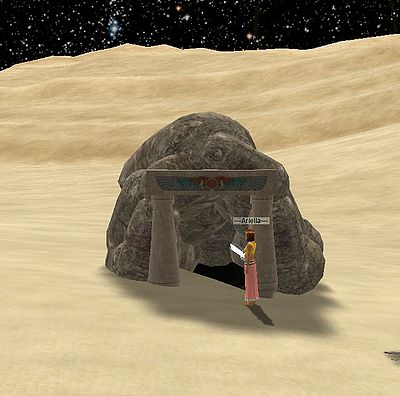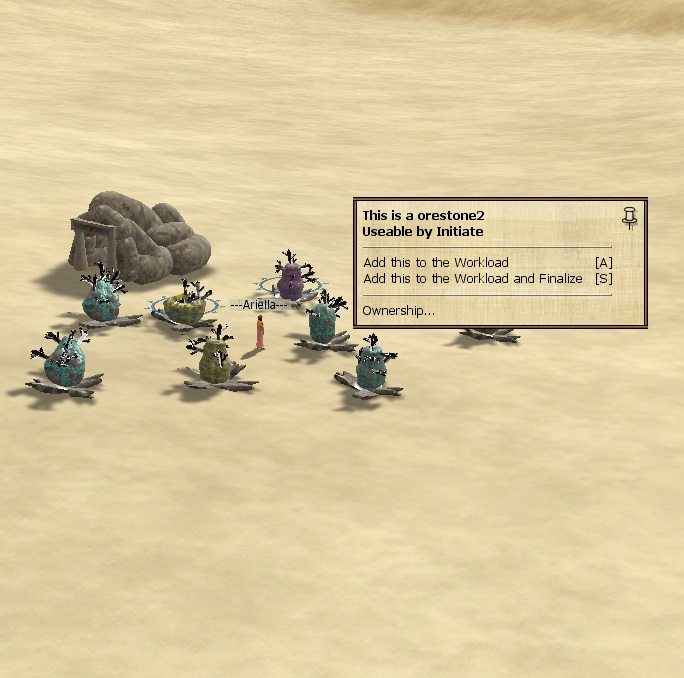The Wiki for Tale 6 is in read-only mode and is available for archival and reference purposes only. Please visit the current Tale 11 Wiki in the meantime.
If you have any issues with this Wiki, please post in #wiki-editing on Discord or contact Brad in-game.
Difference between revisions of "Guides/Mining"
From ATITD6
Jump to navigationJump to search| Line 1: | Line 1: | ||
== General Description of Mining == | == General Description of Mining == | ||
| − | * Anyone can see what type of ore mine it is. These mines do not crumble so there is no repair cost. | + | * Anyone can see what type of ore mine it is. These mines do not crumble so there is no repair cost. |
| + | |||
| + | * When dowsing with Perception 'Unrecognizable ore' is the required Perception divided by 2 and rounded down. That's the current theory. | ||
* Work the Mine, Normal hotkey [W] to get the first set or new set of ore stones. There should be an option for Color Blind Mode. | * Work the Mine, Normal hotkey [W] to get the first set or new set of ore stones. There should be an option for Color Blind Mode. | ||
Revision as of 20:50, 19 August 2010
General Description of Mining
- Anyone can see what type of ore mine it is. These mines do not crumble so there is no repair cost.
- When dowsing with Perception 'Unrecognizable ore' is the required Perception divided by 2 and rounded down. That's the current theory.
- Work the Mine, Normal hotkey [W] to get the first set or new set of ore stones. There should be an option for Color Blind Mode.
- Each mine is born with a certain characteristics (see Note 1 below) not dependent on ore type. An iron mine always uses 2 characteristics in its 'game'. One iron mine, for example, might always use different base colors and different stone shapes while another iron mine might always use different crystal shapes and different stone colors.
- Minimum number of Ore Stones in a successful Workload for any ore seems to be a minimum of 3 Ore Stones chosen.
- Gems are produced when one of the Ore Stones crumbles. It 'seems' that when a specific Ore Stone crumbles after being selected in a correct Workload about 7 or 8 times that it crumbles.
| Region | Gem |
| Alcyone | south Quartz |
| Celeano | Emerald |
| Maia | Ruby |
| Merope | Sapphire |
| Sterope | Quartz |
| Taygete | Opal |
| Aluminum | 9 | 3 | 3 | All Same or All Different |-
| Ore Type | Number of Ore Stones in a set | Characteristics per set (See Note 1 below) | Possibilities per characteristic (See Note 2 below) | Characteristic Rules for a Successful Workload |
| Aluminum | 9 | 3 | 3 | All Same or All Different |
| Copper | 8 | 2 | 3 on 1 char, 4 on the other | All Same or All Different |
| Iron | 7 | 2 | 3 | All Same or All Different |
| Lead | 9 | 3 | ||
| Platinum | 12 | 4 | 5 | 1 Different + Rest Same |
| Tin | 9 | 2 | 4 | All Same or All Different |
- Note 1: Possible Characteristics: Base color, Base shape, Crystal color, Crystal shape, Stone shape, Stone color, Stone color pattern.
- Note 2: Example. If number of possibilities per characteristic is 2 then there could be 2 different base colors or 2 different crystal shapes, etc.
Tale 5 Mine...................................................................Tale 5 Ore Stones
Playing the Mining Game
- We will use a Copper Mine in this example. This particular Copper Mine was born with the Ore Stone characteristics of stone color and stone shapes. You will always play the Mining Game with this mine with those characteristics. In the chart above, successful Workloads will be either all the same or all different for copper.
- Click on the Mine and choose Work this Mine, Normal [W] to bring out a new Ore Stone set.
- Left-click the stones that you think will be either All Same or All Different as in the chart above for this Ore Stone Set and choose Add this to the Workload [A]. In this example I chose All Different, so all stone shapes must be different and all stone colors must be different (yellow, purple, blue). A blue rotating ring appears around each stone you choose. Two Ore Stones have been chosen and a blue Ore Stone is about to be chosen.
- Left-click the last Ore Stone and choose Add this to the Workload and Finalize [S]. If you chose a correct set of Ore Stones then you will see the flyaway message as below! You win some ore! The ore amount is added into the pot and you can Take.