The Wiki for Tale 6 is in read-only mode and is available for archival and reference purposes only. Please visit the current Tale 11 Wiki in the meantime.
If you have any issues with this Wiki, please post in #wiki-editing on Discord or contact Brad in-game.
User:Arame/CookingTools
How To Run Tests
There's a decent amount of math involved in cooking tests, but once you have the formula, it's relatively simplistic. For the basic testing, we need to find the relationship between our test subject and three or four known ingredients. For me, I use [T5]Honey, Mutton, and Cabbage[/T5] to start with, and then replace failed reactions (negative times) with other ingredients. You'll run every test at a 6:1 ratio for these three ingredients, and then you'll pick the closest one (longest duration), and also test that at 13:1. Record everything in your own single-pair worksheet - you'll want it later on in your cooking career.
For testing, we then plug the data into a spreadsheet with the following formulas:
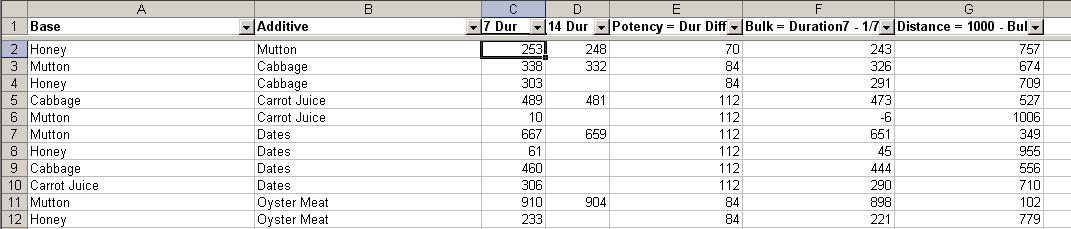
The columns are:
- Base : pretty explanatory, the base you're using in your 6:1 or 13:1 relationship.
- Additive : the ingredient we're testing.
- 7Dur : the duration of the 6:1 test. When you enter this, enter min*60 + sec, so that it's extremely easy to check.
- 14Dur : the duration of the 13:1 test. Same format as 7Dur.
- Potency = Dur Difference *14 : =(7Dur-14Dur)*14 [on my spreadsheet : (C2-D2)*14 ]
- Bulk = Duration7 - 1/7(Potency) : =7Dur - (Potency/7) [ C2 - (E2/7) ]
- Distance = 1000 - Bulk: =1000-Bulk [1000 - F2]
The spreadsheet is Media:Cooking_Values.doc - note that I had to use a .doc extension to upload this; it should be renamed to use a .xls extension for Excel.