The Wiki for Tale 6 is in read-only mode and is available for archival and reference purposes only. Please visit the current Tale 11 Wiki in the meantime.
If you have any issues with this Wiki, please post in #wiki-editing on Discord or contact Brad in-game.
User:Cegaiel
Macros
Feb 3, 2012: I have copied over my macros from the T4 wiki. I previously maintained macros on T4 wiki during Tale 4, 5 and 6. They locked the T4/T5 wiki from updates about a week ago, so here they go. Make sure you do NOT have any bookmarks to my Tale 4 Macros page, as it is no longer updated (and T4 wiki moves dirt slow now) !
| View All Macros | 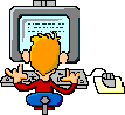
|
TaleScripts (Community supported Veggie Tales Updates)
Keep your VeggieTales macro program up to date, through a community supported repository, called TaleScripts.
Cegaiel's ATITD Tools
Visit http://atitd.sharpnetwork.net - Features included on the site:
| Brick calculator | Enter how many bricks you need, or how many straw you have and it will tell you what you need. |
| Big Map of Egypt | (Same map as on Shroomdar, but stripped of all the markers) |
| Small Map of Egypt | (512x512 version of above map, but also allows you to input up to 99 coordinates in a form box, and have them display on the map). You can also send someone a link that will display one coordinate, upon them visiting the link. |
| Acro Particpants | Database of everyone I have acro'd with and type of teacher I am to them. Shows anyone I am master to, also. |
| Leaves/Thistle Voids Calendar | Shows week number and days when new leaves/voids will occur. Also shows what time day time thistles will occur (Your Local Time). |
| Convert Egypt to Local Time | Enter a future Egypt Time and it will display what time that will occur (Your Local Time) |
| Teppy Timer | Enter a time (hour, minutes, seconds) and choose Real, Teppy or Game time. It will convert it to real time and then countdown a timer (and sound a chime when done). |
| Veggie Tales Thistle Utilities | Convert Thistlesim recipes into .lua format (CSV) and vice versa. Convert chest/warehouse contents (clipboard) into config_thistles.txt format. |
| Silver Mining Tutorial | Shows how to mine silver EASILY, using Docsaintly's Stone Crusher web based application. |
Voids Testing Recipe for Veggie Tales
I use Veggie Tales to run my void tests. I do 3 different tests each week.
- Full Day (8:20AM - 3:50PM egypt time) with canopy OPEN
- Full Day with canopy CLOSED
- Night Time
Note: For daytime to work, the Sun needs to be => 19 (canopy closed) and => 80 (canopy open). Numbers outside this range is night.
As the recipe runs, I take screenshots (Alt+C) every 10 ticks and then figure out the voids based on the screenshots.
The below recipes will be able to test every possible void with the least amount of materials
Each run uses the following
15 Dung (Nit), 15 Saltpeter (Pot), 13 water (in jugs), 13 oxy (free)
Nit, Pot, H20, Oxy
Tick 0: 3,3,3,3
Tick 10: 4,4,0,5
Tick 20: 4,4,5,0
Tick 30: 4,4,5,5
So at tick 0, it immediately clicks the Nit button 3 times (Dung), the Pot button 3 times (Saltpeter), H20 3 times and Oxygen 3 times
Tick 10 is 4 Nit, 4 Pot, 0 H20, 5 Oxygen
Tick 20 is 4 Nit, 4 Pot, 5 H20, 0 Oxygen
Tick 30 is 4 Nit, 4 Pot, 5 H20, 5 Oxygen
These recipes would be inserted into the thistle_new.lua or thistle_custom.lua file. Then take screen shot at tick 9, 19, 29, 39, 40. Compare results with ThistleSim or Talos T4 Thistle Garden Simulator. Talos' program is written in Python and requires the installation of a few programs, such as Python for Windows, etc. Worth the extra work as I find it much easier to use than Thistlesim. Thistlesim is an Excel spreadsheet, fyi.
Tip: An easier way to do this would be to run both Day Time on two different gardens at same time. Pin the windows side by side at top and take your screenshots of both windows. Saves time intstead of running to day tests, on one garden, back to back.
You could techinically just use the Night Recipe for day testing too. Note the last number in Night is not 33 or 99? 33 means to close the canopy and 99 means to open it. But the night ends with a zero. That means dont ever adust the canopy (Sun button).
Just manually set one garden with canopy open and another canopy closed. By using the Night recipe, it will not attempt to adjust the canopy.
If you need to set/change one of your canopies quickly, just Plant a Crop, click Sun button, then Abort.
I set local expected_gardens = 2; (in thistle_new.lua). for testing both possible day voids. They will run without ever adjusting the canopy and use its current position.
Then when its time to test night voids, simply change local expected_gardens = 1;. It doesn't matter what position the canopy is in at night, because there is no sun anyways.
| Full Day - Canaopy Open | Full Day - Canaopy Closed | Night |
3,3,3,3,99, 0,0,0,0,99, 0,0,0,0,99, 0,0,0,0,99, 0,0,0,0,99, 0,0,0,0,99, 0,0,0,0,99, 0,0,0,0,99, 0,0,0,0,99, 0,0,0,0,99, 4,4,0,5,99, 0,0,0,0,99, 0,0,0,0,99, 0,0,0,0,99, 0,0,0,0,99, 0,0,0,0,99, 0,0,0,0,99, 0,0,0,0,99, 0,0,0,0,99, 0,0,0,0,99, 4,4,5,0,99, 0,0,0,0,99, 0,0,0,0,99, 0,0,0,0,99, 0,0,0,0,99, 0,0,0,0,99, 0,0,0,0,99, 0,0,0,0,99, 0,0,0,0,99, 0,0,0,0,99, 4,4,5,5,99, 0,0,0,0,99, 0,0,0,0,99, 0,0,0,0,99, 0,0,0,0,99, 0,0,0,0,99, 0,0,0,0,99, 0,0,0,0,99, 0,0,0,0,99, 0,0,0,0,99, 0,0,0,0,99, |
3,3,3,3,33, 0,0,0,0,33, 0,0,0,0,33, 0,0,0,0,33, 0,0,0,0,33, 0,0,0,0,33, 0,0,0,0,33, 0,0,0,0,33, 0,0,0,0,33, 0,0,0,0,33, 4,4,0,5,33, 0,0,0,0,33, 0,0,0,0,33, 0,0,0,0,33, 0,0,0,0,33, 0,0,0,0,33, 0,0,0,0,33, 0,0,0,0,33, 0,0,0,0,33, 0,0,0,0,33, 4,4,5,0,33, 0,0,0,0,33, 0,0,0,0,33, 0,0,0,0,33, 0,0,0,0,33, 0,0,0,0,33, 0,0,0,0,33, 0,0,0,0,33, 0,0,0,0,33, 0,0,0,0,33, 4,4,5,5,33, 0,0,0,0,33, 0,0,0,0,33, 0,0,0,0,33, 0,0,0,0,33, 0,0,0,0,33, 0,0,0,0,33, 0,0,0,0,33, 0,0,0,0,33, 0,0,0,0,33, 0,0,0,0,33, |
3,3,3,3,0, 0,0,0,0,0, 0,0,0,0,0, 0,0,0,0,0, 0,0,0,0,0, 0,0,0,0,0, 0,0,0,0,0, 0,0,0,0,0, 0,0,0,0,0, 0,0,0,0,0, 4,4,0,5,0, 0,0,0,0,0, 0,0,0,0,0, 0,0,0,0,0, 0,0,0,0,0, 0,0,0,0,0, 0,0,0,0,0, 0,0,0,0,0, 0,0,0,0,0, 0,0,0,0,0, 4,4,5,0,0, 0,0,0,0,0, 0,0,0,0,0, 0,0,0,0,0, 0,0,0,0,0, 0,0,0,0,0, 0,0,0,0,0, 0,0,0,0,0, 0,0,0,0,0, 0,0,0,0,0, 4,4,5,5,0, 0,0,0,0,0, 0,0,0,0,0, 0,0,0,0,0, 0,0,0,0,0, 0,0,0,0,0, 0,0,0,0,0, 0,0,0,0,0, 0,0,0,0,0, 0,0,0,0,0, 0,0,0,0,0, |
Misc
No use to you, just keeping track of misc stuff...