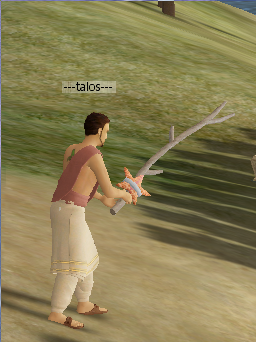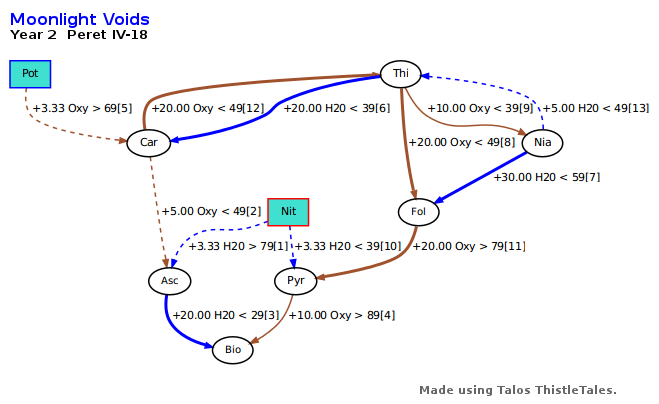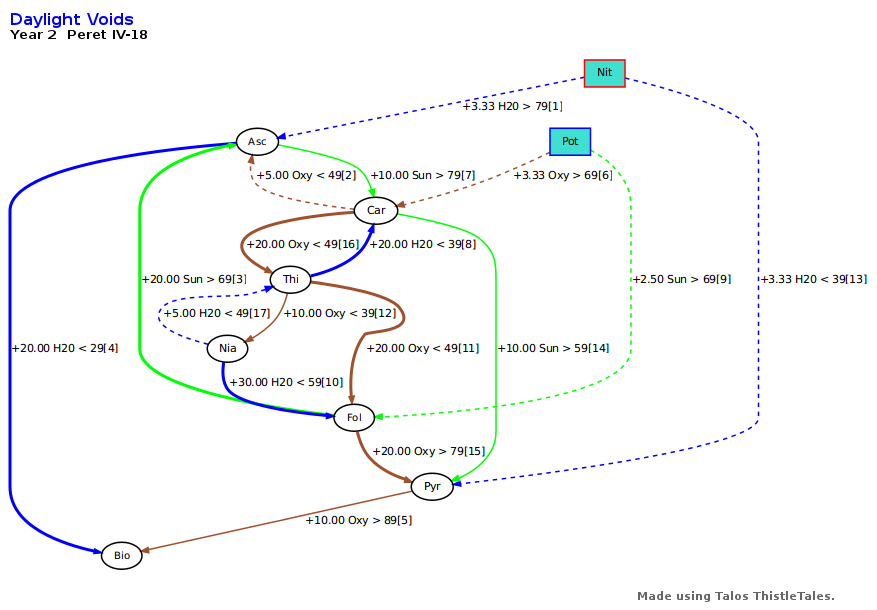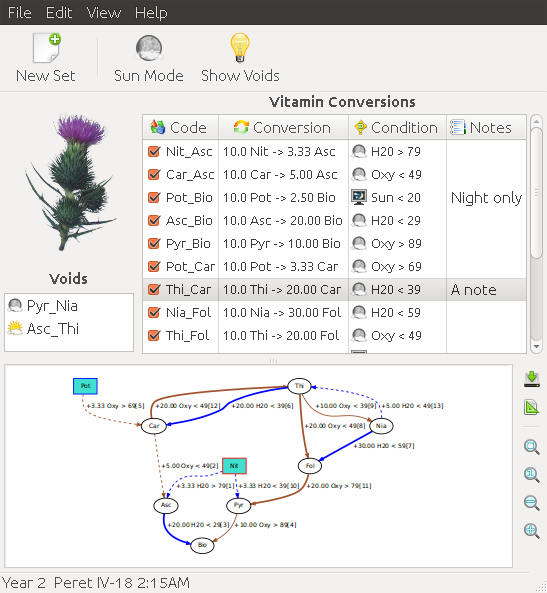The Wiki for Tale 5 is in read-only mode and is available for archival and reference purposes only. Please visit the current Tale 11 Wiki in the meantime.
If you have any issues with this Wiki, please post in #wiki-editing on Discord or contact Brad in-game.
Difference between revisions of "User:Talos"
| (2 intermediate revisions by the same user not shown) | |||
| Line 1: | Line 1: | ||
| + | [[File:Beachcomber.png]] | ||
| + | |||
= Thistle Tales = | = Thistle Tales = | ||
- I'am not a thistle expert. Don't ask me to get the voids or a recipie for your gardens | - I'am not a thistle expert. Don't ask me to get the voids or a recipie for your gardens | ||
| Line 6: | Line 8: | ||
== Install the easy way == | == Install the easy way == | ||
| − | For Debian/Ubuntu/Mint users there is a software repository. So your tool will be automated updated next time your distro check for his updates. | + | Download latest version from the wiki[[File:Deb_file.zip]], unzip and douclick the deb file. It will for your password. Then Seek the thistle-tales icon on the menus, or press Alt-F2thistle-tales |
| + | |||
| + | For Debian/Ubuntu/Mint users there is a software repository. So your tool will be automated updated next time your distro check for his updates. (Note that i have some probems setup this) | ||
- sudo add-apt-repository ppa:jtsagata/linuxtales | - sudo add-apt-repository ppa:jtsagata/linuxtales | ||
- sudo apt-get update | - sudo apt-get update | ||
| Line 18: | Line 22: | ||
- sudo python ./setup.py install | - sudo python ./setup.py install | ||
Chat me if you get any problems. | Chat me if you get any problems. | ||
| − | |||
== Example void conversions == | == Example void conversions == | ||
Latest revision as of 14:39, 2 October 2011
Thistle Tales
- I'am not a thistle expert. Don't ask me to get the voids or a recipie for your gardens
I rewrite from scratch my thistle tool. The new code is modular and more easy to manage. However it isn't ready yet. For now it just gives you some nice graphs of conversions. For a more complete solution check my tool at my T4 user page.
Install the easy way
Download latest version from the wikiFile:Deb file.zip, unzip and douclick the deb file. It will for your password. Then Seek the thistle-tales icon on the menus, or press Alt-F2thistle-tales
For Debian/Ubuntu/Mint users there is a software repository. So your tool will be automated updated next time your distro check for his updates. (Note that i have some probems setup this)
- sudo add-apt-repository ppa:jtsagata/linuxtales - sudo apt-get update - sudo aptitude install thiste-tales
More info here: [Repository]
For other distros you can download the source from [launchpad] and install it. Basicly what you have to to is :
- install python-gtk2, graphviz, and other dependencies - cd thistle-tales - python ./setup.py build - sudo python ./setup.py install
Chat me if you get any problems.
Example void conversions
Some images created with the tool. First the active conversions in the moonlight
and for the day is more complex
but it is easier to figure what going on, even without the tool intercative features!
Window users
The easy way is to use a virtual machine like [VirtualBox] to run buntu and install it there. A good guide is [here]. Your windows installation will be untuched. This is like to buy a new PC and install linux on it. And you can tun on both PCs at the same time. Then follow the instructions above. That mysterious commans must be typed in a terminal.
If you feel adventurus have a look at my T4 page for instructions how to install python and gtk in windows, but if you stuck i can't help you.
Mac users
Same as window users, however installing python and gtk it is easier, but i don't have a mac ;)
Screnshots
TODO
This is just a preview. Some day it will do
- Set a ppa for automatic updates
- All features from my T4 tool, including a recipie auditor
- Voids finder tool(with OCR from sreen)
- Recipie finder (adapt the C code from veggieTales)
- Recipie runner
- Storage and request management
but go to the toilet now if you have to. It will take some time to be complete. Meanwhile there is my old tool that you can use.