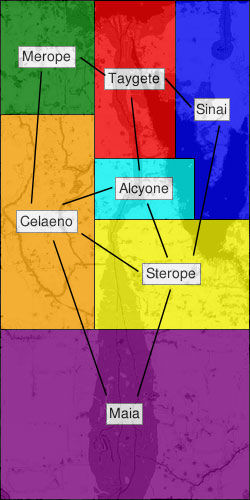The Wiki for Tale 5 is in read-only mode and is available for archival and reference purposes only. Please visit the current Tale 11 Wiki in the meantime.
If you have any issues with this Wiki, please post in #wiki-editing on Discord or contact Brad in-game.
Difference between revisions of "User:Cegaiel/Temp"
From ATITD5
Jump to navigationJump to search| (59 intermediate revisions by the same user not shown) | |||
| Line 1: | Line 1: | ||
| − | <font color=blue><B>C = Chariot Stops</b></font> | + | <font color=blue><B> |
| + | (A) = Alcyone Acro Field | ||
| + | <BR> | ||
| + | (C) = Chariot Stops</b> | ||
| + | </font> | ||
| + | |||
<googlemap zoom="1" width="512" height="512" type="game" showregion="no" showposition="yes" icons="/wiki/tale5/images/markers/marker{label}.png" | <googlemap zoom="1" width="512" height="512" type="game" showregion="no" showposition="yes" icons="/wiki/tale5/images/markers/marker{label}.png" | ||
| Line 8: | Line 13: | ||
type=game> | type=game> | ||
| − | ( | + | (plus) 876,6052, Taygete CS, 876,6052 |
| − | ( | + | (plus) 2732,5012, Sinai CS, 2732,5012 |
| − | ( | + | (plus) -1612,7636, Sinai CS, -1612,7636 |
| − | ( | + | (plus) -1720,840, Celaeno CS, -1720,840 |
| − | ( | + | (plus) 1739,2314, Alcyone CS, 1739,2314 |
| − | ( | + | (plus) 1994,-2010, Sterope CS, 1994,-2010 |
| − | ( | + | (plus) 967,-5593, Maia CS, 967,-5593 |
| + | |||
| + | |||
| + | (MtAg) 230, -1501, Silver, 230, -1501 | ||
| + | (MtAg) 1055, 3322, Silver, 1055, 3322 | ||
| + | (MtAg) -26, -2114, Silver, -26, -2114 | ||
| + | |||
| + | (O)97,6182, Casino?,97,6182 | ||
| + | |||
| + | (C) 1518,2194, Cegaiel, 1518,2194 | ||
| + | (E) -995,7969, Enter, -995,7969 | ||
| + | |||
| + | |||
| + | (L) -2422,32, 18-25 Leeks, -2422,32 | ||
| + | (A) 2436,1704, Limestone Auger, 2349,1710 | ||
| + | |||
| + | (Y) 3150,4850,Y64,3150,4850 | ||
| + | (Y) 1599,-1087,Y64,1599,-1087 | ||
| + | (Y) -388,-600,Y64,-388,-600 | ||
| + | |||
| − | |||
| − | |||
</googlemap> | </googlemap> | ||
| − | + | <b>TIPS:</b> | |
| − | + | *Use mousewheel to zoom, BUT make sure you keep your mouse hovering the map marker, so that in zooms into that location. | |
| − | Move/Drag map around by holding | + | *Move/Drag map around by holding Left mouse key and drag mouse. |
| + | |||
| + | <b>Chariot Map:</b> | ||
[[Image:Amunet-chariot.jpg]] | [[Image:Amunet-chariot.jpg]] | ||