The Wiki for Tale 5 is in read-only mode and is available for archival and reference purposes only. Please visit the current Tale 11 Wiki in the meantime.
If you have any issues with this Wiki, please post in #wiki-editing on Discord or contact Brad in-game.
Difference between revisions of "User:Sunstrider/Smithing Guide"
Sunstrider (talk | contribs) (→Start) |
Sunstrider (talk | contribs) (→Start) |
||
| (4 intermediate revisions by the same user not shown) | |||
| Line 7: | Line 7: | ||
= General Information = | = General Information = | ||
| − | Ok my first guide itself: I will not start from here ZERO, | + | Ok my first guide itself: I will not start from here ZERO, you should know the very basics already... Like 'higher' metal increases the number of blows or what is the goal at all or how to achieve it (by 'simple' move the metal) |
| − | Here first some 'advanced' foundations follow for forging. | + | Here first some 'advanced' foundations follow for forging. Understanding the pattern is pretty simple while using the tools quite well may need some time and practice. The understanding of the tools is based on those pattern. |
== The pattern == | == The pattern == | ||
| Line 15: | Line 15: | ||
[[Image:Blacksmithing_Muster.jpg]] | [[Image:Blacksmithing_Muster.jpg]] | ||
<br> | <br> | ||
| − | No matter what you want to forge, it is always a pattern of equilateral triangles as that used when the image in as (Ignore the point labels ... they have unfortunately not able to hide, or it would take forever: P). It's about the individual points at the right height | + | No matter what you want to forge, it is always a pattern of equilateral triangles as that used when the image in as (Ignore the point labels ... they have unfortunately not able to hide, or it would take forever: P). It's about getting the individual points at the right height, the lines will fit automatically. <br> |
| − | Now if you forge or click on the blank as you have a tool selected, the next point as the center | + | Now if you forge or click on the blank as you have a tool selected, the next point is chosen as the center for your tool. This reduces the height of some points and increases the height for the other. |
== The tools == | == The tools == | ||
| − | + | The experience with the tools is important in forging, especially the required strength for correct blows. It may take some time, but at some point you'll know which force you should to use. <br> | |
<br> | <br> | ||
The following are the beating pattern of the individual tools, and a brief explanation. <br> | The following are the beating pattern of the individual tools, and a brief explanation. <br> | ||
| − | + | I arranged the tools in order of their importance (in my opinion anyway): | |
=== [[Shaping Mallet]] === | === [[Shaping Mallet]] === | ||
[[Image: Schlegel.jpg]] <br> | [[Image: Schlegel.jpg]] <br> | ||
| − | Shaping Mallet | + | Shaping Mallet has seven points that he influence dircetly. The middle point is the point B. <br> |
<br> | <br> | ||
| − | For Shaping Mallet is to say that it is smooth. Thus, it will first hit the high points: If you click on a low point, which is surrounded by higher, | + | For Shaping Mallet is to say that it is smooth. Thus, it will first hit the high points: If you click on a low point, which is surrounded by higher, it won#t affect the lower point until the surrounding points reached the same height. <br> |
| − | The Shaping Mallet | + | The Shaping Mallet move the metal by up to 4 points away from the starting point and so he move the metal the most, making it the best tool to use for the rough work to 8k (of course one has to distinguish from situation to situation .. . If the metal is used in the area, it is more practical to use a different tool). |
=== [[Ball Peen Hammer]] === | === [[Ball Peen Hammer]] === | ||
[[Image: Kugelhammer.jpg]] <br> | [[Image: Kugelhammer.jpg]] <br> | ||
| − | The Ball Peen Hammer | + | The Ball Peen Hammer affect the same points as the Shaping Mallet (center B), but the outer 6 points are much higher up. So usually you should only affect the point you actual hit. <br> |
<br> | <br> | ||
| − | + | This fact makes this tool very good for the fine work and the 'finishing touch'. ;) <br> | |
| − | The | + | The Ball Peen Hammer moves the metal by up to 3 away from the starting point. |
=== [[Wide Tungsten Chisel]] === | === [[Wide Tungsten Chisel]] === | ||
[[Image:Meißel.jpg]] <br> | [[Image:Meißel.jpg]] <br> | ||
| − | + | The tungsten chisel has a completely different pattern! The center is the point E, the red points are the lower ones. <br> | |
<br> | <br> | ||
| − | From its shape it can be concluded what this tool is | + | From its shape it can be concluded what this tool is used for: the blade fronts... But since it is not possible to rotate the tool its use is very restricted... I use it for hatchets and carp blades. <br> |
| − | + | It moves the metal by up to 3 points away from the starting point, but only forwards and backwards! | |
=== [[Round Hammer]] === | === [[Round Hammer]] === | ||
[[Image:Schlegel.jpg]]<br> | [[Image:Schlegel.jpg]]<br> | ||
| − | The round hammer has exactly the same pattern as the | + | The round hammer has exactly the same pattern as the Shaping Mallet and is also flat! |
The only difference is how far he moved the metal. <br> | The only difference is how far he moved the metal. <br> | ||
<br> | <br> | ||
| − | This tool moves the metal up to 3 points away from the starting point. He also seems to me to 'weaker' than the | + | This tool moves the metal up to 3 points away from the starting point. He also seems to me to 'weaker' than the Shaping Mallet, which is probably due to the distance he moved the metal. I personally use it regularly for hatchets. |
= Hatchet = | = Hatchet = | ||
| Line 60: | Line 60: | ||
* 9000 Quality is three times higher than for wood (and tripled the recovery time) | * 9000 Quality is three times higher than for wood (and tripled the recovery time) | ||
* 9650 Quality is always four times on wood (and quadruples the regeneration time) | * 9650 Quality is always four times on wood (and quadruples the regeneration time) | ||
| − | * 9999 | + | * 9999 quality is almost a factor of five to wood (and quintuple recovery time) |
<br> | <br> | ||
I'm not sure at all levels;) | I'm not sure at all levels;) | ||
| Line 74: | Line 74: | ||
== Start == | == Start == | ||
| − | + | Ok, of course we start with the shaping mallet. For the first two pictures, the colors are as follows: | |
| − | * Green: | + | * Green: Force 6 |
* Pink: Force 7 | * Pink: Force 7 | ||
| − | * Blue: | + | * Blue: Force 8 |
| − | * Red: | + | * Red: Force 9 |
The numbering is of course the order;) <br> | The numbering is of course the order;) <br> | ||
<br> | <br> | ||
| Line 85: | Line 85: | ||
[[Image:Axt-start2.jpg]]<br> | [[Image:Axt-start2.jpg]]<br> | ||
<br> | <br> | ||
| − | Colors are on the next image is | + | Colors are on the next image is the same with the addition: |
| − | * Light blue: | + | * Light blue: Force 5 |
| − | It remains with the Shaping Mallet, except shock 48 and 49 with the round hammer (one of | + | It remains with the Shaping Mallet, except shock 48 and 49 with the round hammer (only hit one of those points, it should be enough)! <br> |
From here I always vary somewhat, since the metal is not always move in the same direction ... | From here I always vary somewhat, since the metal is not always move in the same direction ... | ||
In most cases, however, ended this way: <br> | In most cases, however, ended this way: <br> | ||
| Line 93: | Line 93: | ||
[[Image:Axt-start3.jpg]]<br> | [[Image:Axt-start3.jpg]]<br> | ||
<br> | <br> | ||
| − | + | It is difficult to show the rest, because you simply must vary from now ... For the back of the hatchet I mostly use the Round Hammer to reach the pitch at the corners. <br> | |
| − | + | Afterwards I improve the pitch of the blade (using Shaping Mallet with pretty low Force like 3 or 4), now i'm usually over 8k + quality. <br> | |
| − | Then the blade | + | Then you perfect the blade at the front using the tungsten chisel (mostly level 3) so that they actually tapers (as seen in the target). Now I'm usually around 9000 quality and the rest is just fine-work mainly with the small ball-peen hammer. <br> |
<br> | <br> | ||
| − | So that's all I can say this, hope it | + | So that's all I can say this, hope it helped. |
Latest revision as of 17:38, 2 April 2011
Feel free to translate it into english here
Used Google translate for this - BlueGrass
General Information
Ok my first guide itself: I will not start from here ZERO, you should know the very basics already... Like 'higher' metal increases the number of blows or what is the goal at all or how to achieve it (by 'simple' move the metal)
Here first some 'advanced' foundations follow for forging. Understanding the pattern is pretty simple while using the tools quite well may need some time and practice. The understanding of the tools is based on those pattern.
The pattern
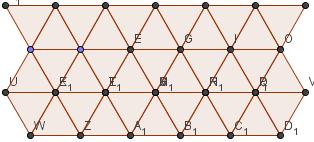
No matter what you want to forge, it is always a pattern of equilateral triangles as that used when the image in as (Ignore the point labels ... they have unfortunately not able to hide, or it would take forever: P). It's about getting the individual points at the right height, the lines will fit automatically.
Now if you forge or click on the blank as you have a tool selected, the next point is chosen as the center for your tool. This reduces the height of some points and increases the height for the other.
The tools
The experience with the tools is important in forging, especially the required strength for correct blows. It may take some time, but at some point you'll know which force you should to use.
The following are the beating pattern of the individual tools, and a brief explanation.
I arranged the tools in order of their importance (in my opinion anyway):
Shaping Mallet
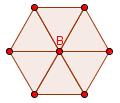
Shaping Mallet has seven points that he influence dircetly. The middle point is the point B.
For Shaping Mallet is to say that it is smooth. Thus, it will first hit the high points: If you click on a low point, which is surrounded by higher, it won#t affect the lower point until the surrounding points reached the same height.
The Shaping Mallet move the metal by up to 4 points away from the starting point and so he move the metal the most, making it the best tool to use for the rough work to 8k (of course one has to distinguish from situation to situation .. . If the metal is used in the area, it is more practical to use a different tool).
Ball Peen Hammer
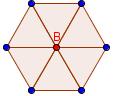
The Ball Peen Hammer affect the same points as the Shaping Mallet (center B), but the outer 6 points are much higher up. So usually you should only affect the point you actual hit.
This fact makes this tool very good for the fine work and the 'finishing touch'. ;)
The Ball Peen Hammer moves the metal by up to 3 away from the starting point.
Wide Tungsten Chisel

The tungsten chisel has a completely different pattern! The center is the point E, the red points are the lower ones.
From its shape it can be concluded what this tool is used for: the blade fronts... But since it is not possible to rotate the tool its use is very restricted... I use it for hatchets and carp blades.
It moves the metal by up to 3 points away from the starting point, but only forwards and backwards!
Round Hammer
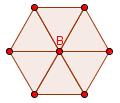
The round hammer has exactly the same pattern as the Shaping Mallet and is also flat!
The only difference is how far he moved the metal.
This tool moves the metal up to 3 points away from the starting point. He also seems to me to 'weaker' than the Shaping Mallet, which is probably due to the distance he moved the metal. I personally use it regularly for hatchets.
Hatchet
Well, what are good Hatchet should be clear - you get more wood in the collection of trees, but also simultaneously increases the time until we can again collect wood from these trees
.
counts:
- 7000 Quality is always the double of wood (and doubles the recovery time)
- 9000 Quality is three times higher than for wood (and tripled the recovery time)
- 9650 Quality is always four times on wood (and quadruples the regeneration time)
- 9999 quality is almost a factor of five to wood (and quintuple recovery time)
I'm not sure at all levels;)
Pattern
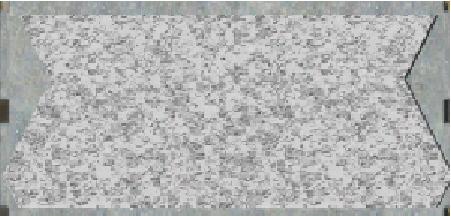
Here again the normal image.
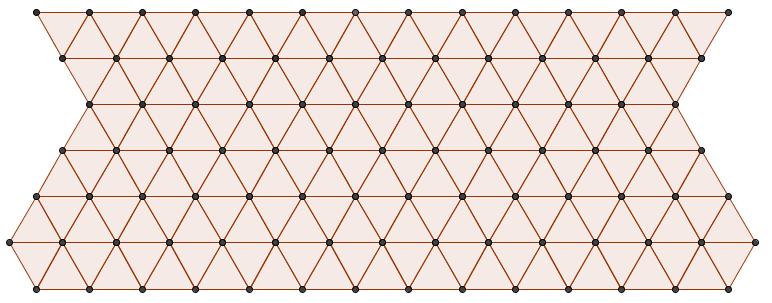
Now, as a triangle pattern!
Start
Ok, of course we start with the shaping mallet. For the first two pictures, the colors are as follows:
- Green: Force 6
- Pink: Force 7
- Blue: Force 8
- Red: Force 9
The numbering is of course the order;)
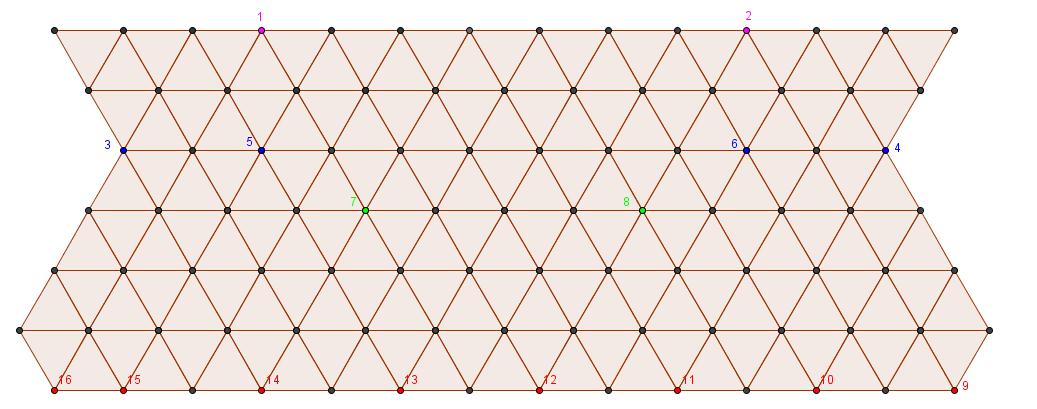
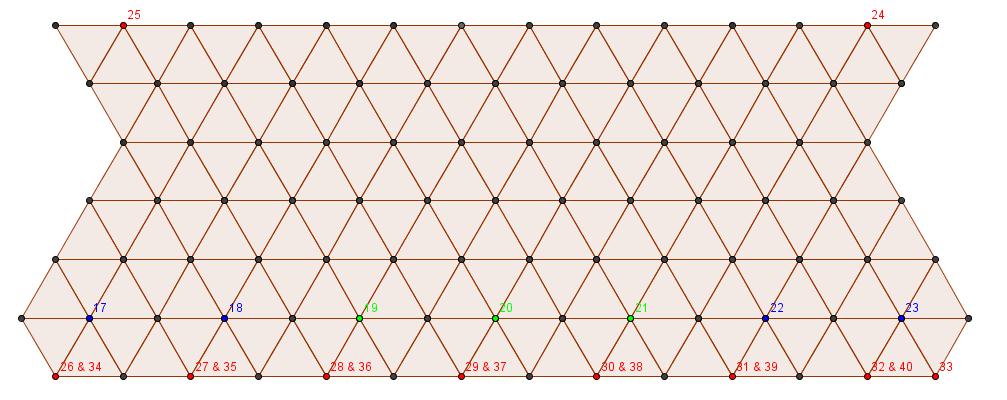
Colors are on the next image is the same with the addition:
- Light blue: Force 5
It remains with the Shaping Mallet, except shock 48 and 49 with the round hammer (only hit one of those points, it should be enough)!
From here I always vary somewhat, since the metal is not always move in the same direction ...
In most cases, however, ended this way:
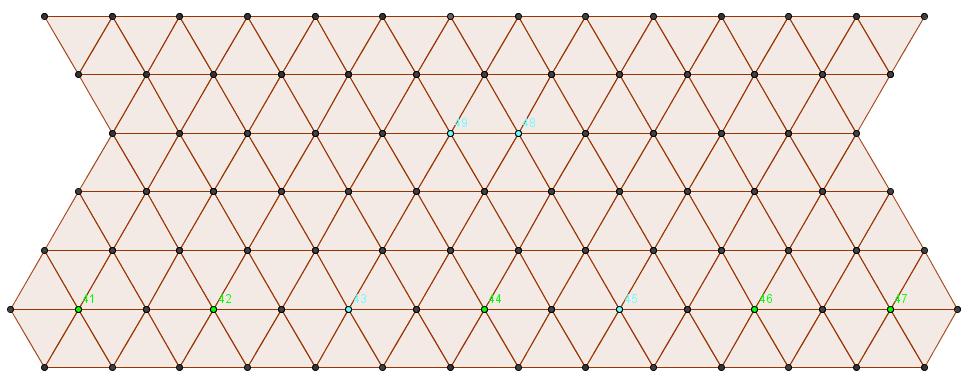
It is difficult to show the rest, because you simply must vary from now ... For the back of the hatchet I mostly use the Round Hammer to reach the pitch at the corners.
Afterwards I improve the pitch of the blade (using Shaping Mallet with pretty low Force like 3 or 4), now i'm usually over 8k + quality.
Then you perfect the blade at the front using the tungsten chisel (mostly level 3) so that they actually tapers (as seen in the target). Now I'm usually around 9000 quality and the rest is just fine-work mainly with the small ball-peen hammer.
So that's all I can say this, hope it helped.