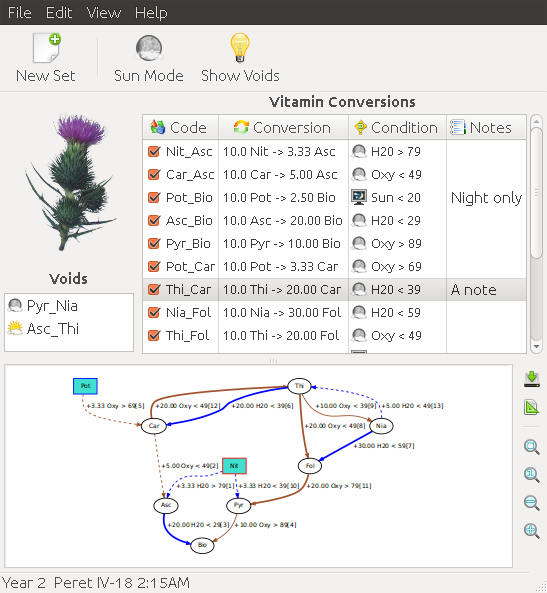The Wiki for Tale 5 is in read-only mode and is available for archival and reference purposes only. Please visit the current Tale 11 Wiki in the meantime.
If you have any issues with this Wiki, please post in #wiki-editing on Discord or contact Brad in-game.
Difference between revisions of "User:Talos"
(Talos page) |
|||
| Line 1: | Line 1: | ||
| − | + | = Thistle Tales = | |
I rewrite from scratch my thistle tool. The new code is modular and more easy to manage. However it isn't ready yet. | I rewrite from scratch my thistle tool. The new code is modular and more easy to manage. However it isn't ready yet. | ||
For now it just gives you some nice graphs of conversions. For a more complete solution check my tool at my T4 user page. | For now it just gives you some nice graphs of conversions. For a more complete solution check my tool at my T4 user page. | ||
| + | == Deb based distros == | ||
To install download [[File:Deb_file.zip]] unzip and click on the deb file. | To install download [[File:Deb_file.zip]] unzip and click on the deb file. | ||
| + | |||
| + | == Other distros == | ||
| + | - Get the dependencies (python-gtk, graphviz, etc ...) | ||
| + | - Get the source from [[File:Thistle-tales-src.zip]] | ||
| + | - Unzip untar and do sudo python setup.py install. | ||
| + | |||
| + | == Window users == | ||
| + | The easy way is to use a virtual machine like VirtualBox to run buntu and install it there. | ||
| + | You can also look at my T4 page for instructions how to install python and gtk in windows. | ||
| + | |||
| + | == Mac users == | ||
| + | Same as window users, however installing python and gtk it is easier, but i don't have a mac ;) | ||
[[File:Screenshot.png]] | [[File:Screenshot.png]] | ||
Revision as of 20:59, 9 March 2011
Thistle Tales
I rewrite from scratch my thistle tool. The new code is modular and more easy to manage. However it isn't ready yet. For now it just gives you some nice graphs of conversions. For a more complete solution check my tool at my T4 user page.
Deb based distros
To install download File:Deb file.zip unzip and click on the deb file.
Other distros
- Get the dependencies (python-gtk, graphviz, etc ...) - Get the source from File:Thistle-tales-src.zip - Unzip untar and do sudo python setup.py install.
Window users
The easy way is to use a virtual machine like VirtualBox to run buntu and install it there. You can also look at my T4 page for instructions how to install python and gtk in windows.
Mac users
Same as window users, however installing python and gtk it is easier, but i don't have a mac ;)