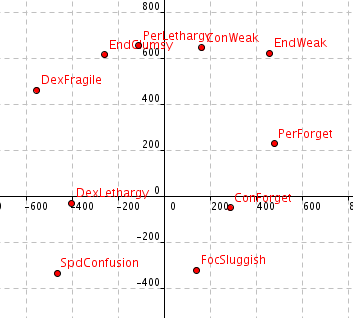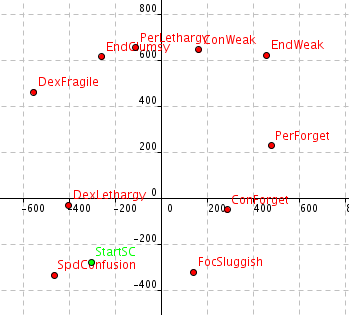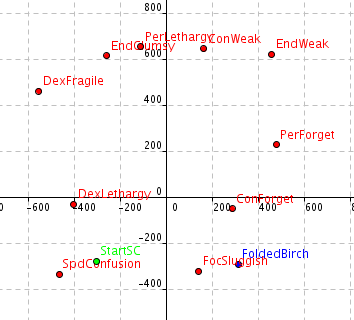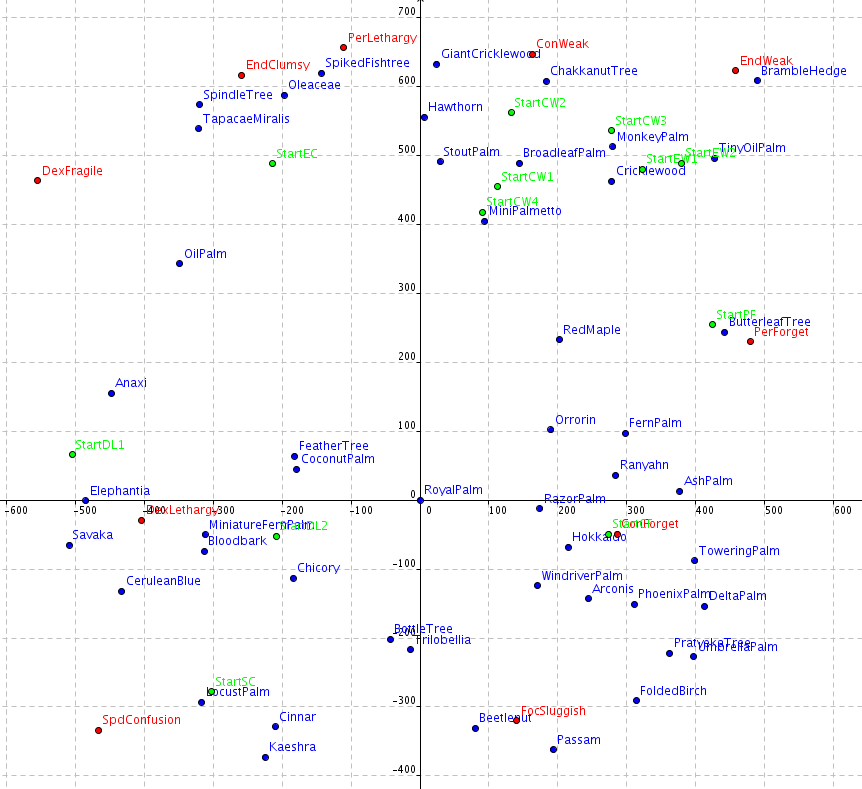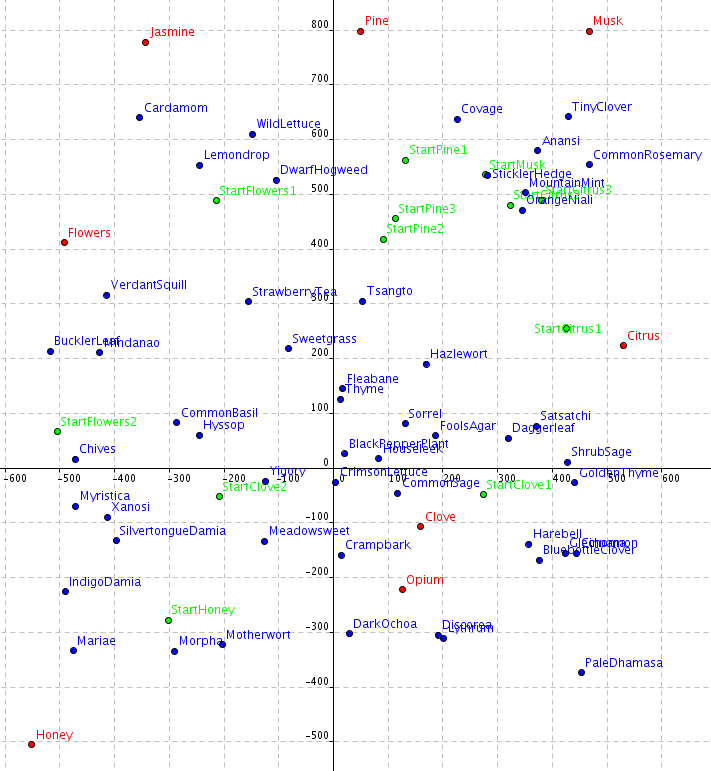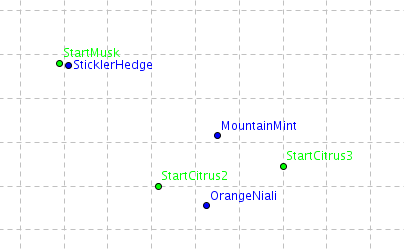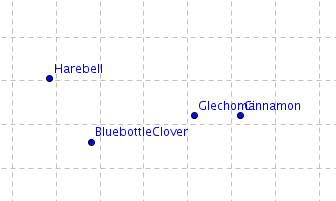The Wiki for Tale 5 is in read-only mode and is available for archival and reference purposes only. Please visit the current Tale 11 Wiki in the meantime.
If you have any issues with this Wiki, please post in #wiki-editing on Discord or contact Brad in-game.
Guides/Incense
Incense
Incense is created in a Scent Lab from Cactus Sap, Charcoal, and optional additives (Herbs, Resins, and Rose of Ra Petals). It can be used to give a temporary stat adjustment (plus one stat, minus another) to add characters in its vicinity using an Incense Burner.
Differences from T4
Incense now lasts 4x as long as it used to, and the duration of the 'heady whiff' whenever you smell the incense is 10 minutes even if you leave the range of the burner. More points have been added to each of the planes, making it much easier to achieve relatively high quality (900+) with just resin. Contact Skyfeather if you have any questions.
How to make it
Incense is created in a Scent Lab. In order to start a batch, you need 20 Cactus Sap and 4 Charcoal. At any time you can "Burn a little pinch of the mixture", which will show you the various properties of the batch in progress. If you have an Incense Prong, you may optionally throw in additives in the form of Resins, Herbs, or Rose of Ra Petals. When you are satisfied, you can "Take the Incense" to take your batch of 20 Incense, at which point you will have the opportunity to give it a name.
How to use it
Incense can be burned inside a compound in an Incense Burner, or outdoors in a Windproof Incense Burner. The length of time for which it will burn is determined partly by the type of Burner used, but mostly by the quality of the Incense. You will get a message in main when you light it telling you how long it will last. For a standard incense burner (both indoors and outdoors) incense lasts for Quality * 4 in seconds, and twice as long in a long-lasting incense burner.
Once the incense is lit, anybody within ?? coordinates may "catch a heady whiff" of it, which affects two stats (one positively, one negatively), and may be useful for certain tests. The game checks if you should get a whiff once every 60 teppyseconds, so if the incense burns for less than that, you may not catch a whiff at all. The magnitude of the stat change depends on the quality of the incense:
| Quality | Stat Change |
|---|---|
| 0 | 0 |
| 1-499 |
1 |
| 500-749 |
2 |
| 750-870 |
3 |
| 897 |
4 |
| 958-959 |
5 |
| 968 |
6 |
| 985 |
7 |
How it works
Incense has 4 properties that are affected by a random factor at the start, and by the additives included during the batch. These properties are:
- Scent. Scent is affected by the Herbs added to the batch. Observed scents this telling: Citrus, Clove, Flowers, Honey, Jasmine, Musk, Opium, Patchouli, Pine, Oriental Spice
- Feeling. The feeling is affected by the Rose of Ra Petals added to the batch. Observed feelings this telling: Giddy, Hopeful, Mischievous, Serene, Sorrowful, Troubled, Vengeful
- Affected Stats. Every batch of Incense affects two different stats: one positively, one negatively. These are affected by the Resins added to the batch. The positive stat is obvious enough, but the negative stat may not be immediately recognizable if you're new to Incense. Here's how they map:
| Description | Negative Stat |
|---|---|
| Clumsiness | Dexterity |
| Confusion | Perception |
| Forgetfulness | Focus |
| Fragility | Constitution |
| Lethargy | Endurance |
| Sluggishness | Speed |
| Weakness | Strength |
- Quality. Quality affects the burn duration of an Incense, as well as the strength of its effect. It is determined by how close the hidden values of the incense line up with the ideals for the given properties. Don't worry if that doesn't make much sense; it will be explained in detail below.
The properties can be determined at any point while the batch is being made by "Burning a little pinch of the mixture", and is also displayed to each character that comes under the influence of the Incense. It produces a message like this:
You catch a whiff of quality ((QUALITY)) ((SCENT)) scented incense. You are filled with a ((FEELING)) ((POSITIVE STAT)), yet a bit of ((NEGATIVE STAT)).
The three planes
Note: The graphs and concepts that follow are abstract. While real values were used, these things do NOT physically exist in-game. There's no place you can look to see where your Incense falls on the chart. The only glimpse you have into the inner workings is when you burn a little pinch of the mixture on the Scent Lab to see the batch's current properties.
The overall properties of a batch of Incense in process can be represented by a set of three separate and independent planes: the Stats/Resin Plane, the Scent/Herb Plane, and the Feeling/Petals Plane. Scattered about each of these planes is a set of points representing the final outcomes of the appropriate property. For example, the Stats/Resin Plane may look like this:
When a batch of Incense is started, one of a finite number (currently believed to be 12) of starting points is chosen on the grid, and the batch's current value for that property is determined as the final point to which the starting point is closest. For example, our starting point may be point "StartSC" here:
Since this point is closest to the Speed and Confusion point, those are the stats our Incense would start out with.
Changing the properties with additives
So what if we want something other than Speed and Confusion? That's where our additives come in. Each additive also exists as a point on the plane, and adding that additive will move the working point a bit in its direction. Let's say we want to make Incense that increases Focus. We may look at the additive chart and notice that Folded Birch resin is in an advantageous position:
From here, it's as simple as adding Folded Birch resin repeatedly, moving the working point further in its direction, until it is closer to the Focus and Sluggishness point, at which point we'll see the stats change (if we burn a little pinch of the mixture).
I used the Stats/Resin Plane for the above example, but the other two planes work in exactly the same manner.
What about Quality?
We've dealt with three of the four properties up to this point, but the fourth is perhaps the most important: Quality. There is no plane for quality; rather it is calculated from the working points in the three planes. Simply speaking, the closer you get each of your working points to their final property point (e.g. the "FocSluggish" point in the above example), the higher the quality will be.
The math
The above gives a general clue on how to nudge things in the right direction, but if you want to be more exact, here's how it works:
The working point on each graph is a weighted average of the starting point and all the additives of the appropriate type, where the starting point is given a weight of 7. That is to say, it is treated as if 7 debens of an additive were dropped right at the starting point.
Example: Let's say our starting point was at (-10, 15). We added 5 debens of Resin 1, whose
coords are (6, 6), and 20 debens of Resin 2, whose coords are (-1, -5). Our results would
be calculated like this: 7*(-10) + 5*6 + 20*(-1) X = ----------------------- = -1.9 7 + 5 + 20 7*15 + 5*6 + 20*(-5) Y = -------------------- = 1.1 7 + 5 + 20 So our working point would be roughly (-2, 1).
Quality is simply an ideal value (1000) reduced by the distance between the working point on each plane and its closest final property point.
Data
Stats/Resin Plane
Click here for data in Geogebra format.
Scent/Herb Plane
Close-ups of the areas around 300, 500 and 400, -150:
Click here for data in Geogebra format.
Feeling/Petals Plane
Not yet researched.
Useful Links
The Incense starts table can be used in most cases to find your start points in all three planes without needing to use any additives. http://www.atitd.org/wiki/tale5/Guides/Incense/Starts
The Incense recipe tables make it simple to make very high quality incense, by providing recipes that you can follow from the various starting points. http://www.atitd.org/wiki/tale4/Guides/Incense/Recipes