The Wiki for Tale 5 is in read-only mode and is available for archival and reference purposes only. Please visit the current Tale 11 Wiki in the meantime.
If you have any issues with this Wiki, please post in #wiki-editing on Discord or contact Brad in-game.
Difference between revisions of "User:Cegaiel"
| Line 1: | Line 1: | ||
==Veggie Tale Flax Updates== | ==Veggie Tale Flax Updates== | ||
| − | As Jimbly does not play very often this tale, the updates for [[Jimbly's Macros | Veggie Tales]] are becoming less available. Some of the scripts move too fast (low delay times) causing havok or just not working. I and others have made some updates. Some of these updates are to the flax macro. The flax macro had problems getting stuck on "Refocusing Windows" | + | As Jimbly does not play very often this tale, the updates for [[Jimbly's Macros | Veggie Tales]] are becoming less available. Some of the scripts move too fast (low delay times) causing havok or just not working. I and others have made some updates. Some of these updates are to the flax macro. The flax macro had problems getting stuck on "Refocusing Windows". |
| − | |||
| − | + | Updates to flax macro addresses the issue of it freezing on "Refocusing Windows". It addresses it two ways. | |
| + | *First the flax.lua script has had the refocusing windows function totally revamped. Credit to Kasiya | ||
| + | *Second, the timers (Delays) in flax_common.inc has been slowed down. This is to address folks with slower computers or lag. It will still keep up with the flax, in the end. Note the updated, to this file, also includes the ability to use any flax seed, thanks to [[User:KasumiGhia/lua | KasumiGhia]] for making the [http://www.atitd.org/wiki/tale5/images/0/0d/Flaxgeneric.png Flaxgeneric.png] file. By default, the macro only recognizes Old Egypt and Nile Green flax seeds. Also the timers in this file, also affect the flax seeds macro. | ||
| − | + | Instructions: | |
| − | *[http://sharpnetwork.net/atitd/macros/jimbly/ | + | |
| + | *Download the zip file | ||
| + | *Copy the flaxgeneric.png file into the main Veggie Tales folder (the same folder with all the other .png files). | ||
| + | *Copy the flax.lua and flax_common.inc into the LUASCRIPTS folder in Veggie Tales. Note you may want to make a backup before overwriting these files (ie rename flax.lua to flax.lua.bak and flax_common.inc to flax_common.inc.bak) | ||
| + | |||
| + | |||
| + | |||
| + | |||
| + | [http://www.atitd.org/wiki/tale5/images/6/6a/Flax-veggietales-cegaiel.zip Download .zip file from Wiki] Note wiki will produce a corrupt .zip file if downloaded with IE. Download with Firefox or Chrome. | ||
| + | |||
| + | [http://sharpnetwork.net/atitd/macros/jimbly/Flax-veggietales-cegaiel.zip Download .zip file from Mirror Site] - No corrupt errors when downloaded with IE. Firefox/Chrome is fine too, of course. | ||
| + | |||
| + | [http://www.atitd.org/wiki/tale5/Image:Flax-veggietales-cegaiel.zip Verify] the last upload date (Current). Make sure the latest update, matches the Last Update date, at top. | ||
==Macros== | ==Macros== | ||
Revision as of 14:54, 13 December 2010
Veggie Tale Flax Updates
As Jimbly does not play very often this tale, the updates for Veggie Tales are becoming less available. Some of the scripts move too fast (low delay times) causing havok or just not working. I and others have made some updates. Some of these updates are to the flax macro. The flax macro had problems getting stuck on "Refocusing Windows".
Updates to flax macro addresses the issue of it freezing on "Refocusing Windows". It addresses it two ways.
- First the flax.lua script has had the refocusing windows function totally revamped. Credit to Kasiya
- Second, the timers (Delays) in flax_common.inc has been slowed down. This is to address folks with slower computers or lag. It will still keep up with the flax, in the end. Note the updated, to this file, also includes the ability to use any flax seed, thanks to KasumiGhia for making the Flaxgeneric.png file. By default, the macro only recognizes Old Egypt and Nile Green flax seeds. Also the timers in this file, also affect the flax seeds macro.
Instructions:
- Download the zip file
- Copy the flaxgeneric.png file into the main Veggie Tales folder (the same folder with all the other .png files).
- Copy the flax.lua and flax_common.inc into the LUASCRIPTS folder in Veggie Tales. Note you may want to make a backup before overwriting these files (ie rename flax.lua to flax.lua.bak and flax_common.inc to flax_common.inc.bak)
Download .zip file from Wiki Note wiki will produce a corrupt .zip file if downloaded with IE. Download with Firefox or Chrome.
Download .zip file from Mirror Site - No corrupt errors when downloaded with IE. Firefox/Chrome is fine too, of course.
Verify the last upload date (Current). Make sure the latest update, matches the Last Update date, at top.
Macros
| My T4/T5 macro page These have been updated with T5 info! All of my T5 work is located on that page. |
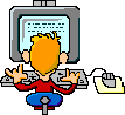
|
Misc Links
Cegaiel's ATITD Page - Hobby personal web site on local PC that includes:
- Brick calculator - Enter how many bricks you need, or how many straw you have and it will tell you what you need.
- Oyster Bed Pearl Solver - TheMazeEcho's, but with my modifications - No need to click Edit at beginning, different images.
- Map of Egypt (Same map as on Shroomdar, but stripped of all the markers)
- Acro Particpants - Database of everyone I have acro'd with and type of teacher I am to them. Shows anyone I am master to, also.
My Skills
My Current Skills (no use to you, just keeping track of my skills here)